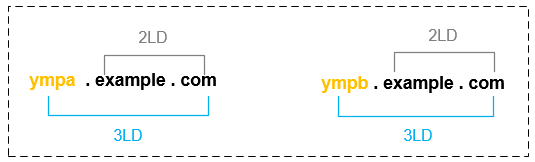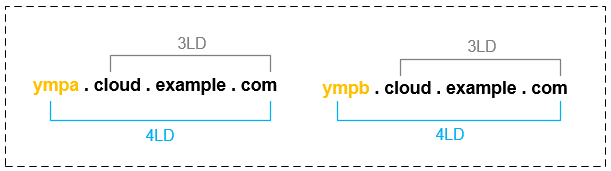Domain Structure of Yeastar Cloud PBX
In your local network, you can deploy multiple YMP servers. Before you get started to deploy domain for Yeastar Cloud PBX, you need to know the domain requirements and provide SSL certificates and keys of your domains to Yeastar.
Domain requirements
- SBC server
- SBC server doesn't need a domain.
- YMP server
- All your YMP servers must have the same 2LD or 3LD.Note: We recommend that you choose 3LD for YMP servers.
- Domain level
- The PBX instances and YMP servers have the same domain level.
- Domain forwarding
- You need to forward all the domains of YMP servers and PBX instances to the SBC IP
address.
As the following figure shows, you need to forward
*.example.comto123.25.36.2.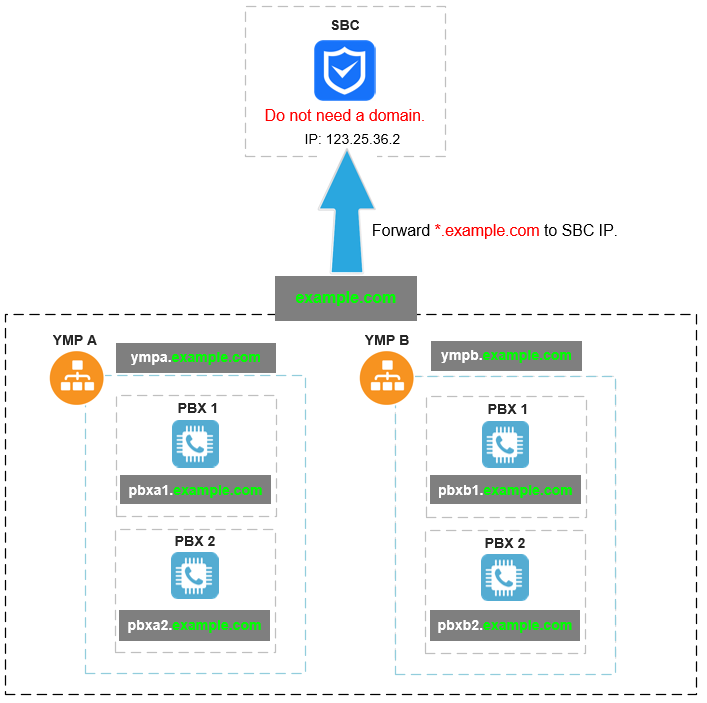
Certificates requirements
The following functions of Cloud PBX require security certificates.
- Secure web access with HTTPS
- WebRTC
- Auto Provisioning
- LDAPs
Please provide your certificates and keys to Yeastar that meet the following requirements:
- Wildcard SSL certificate chain and keys
- Provide the wildcard SSL certificate chain and keys for all the domains of YMP servers and PBX instances.
- Compatible with NGINX server
- Yeastar Cloud PBX uses NGINX as web server, your SSL certificates should work on a NGINX server.
- Compatible with IP phones
- The SSL certificates must work with the customers' IP phones. For the information of
supported certificates on IP phones, contact the IP phone manufacturer.For example:
- If your customers use Yealink phones with firmware V83, you need choose one of the Supported CA Certificates on Yealink Phones V83.
- If your customers use Yealink phones with firmware V84, you need choose one of the Supported CA Certificates on Yealink Phones V84.
- If your customers use Yealink phones with firmware V85, you need choose one of the Supported CA Certificates on Yealink Phones V85.