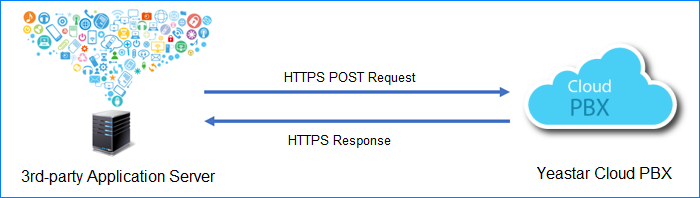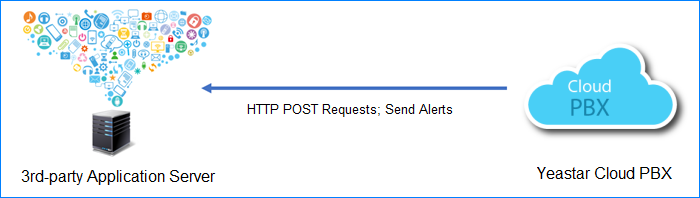Communication Methods
Yeastar Cloud PBX communicates with the 3rd-party application server by two methods.
Communication protocol
- Request and Response
- The API requests and API responses are served over HTTPS.
- API Reports
- The 3rd-party application server sends API reports to the PBX through HTTP protocol.
Communication method
- 1. The 3rd-party application server sends request to the PBX.
-
The 3rd-party application server acts as a client; PBX acts as a server.
Note:- All API requests should contain an API
token.The API
tokenis generated when the 3rd-party application server logs in the PBX API successfully. - The API
tokenis valid in 30 minutes.To ensure the 3rd-party application server and the PBX are connected via API interface, the 3rd-party application should refresh the token in each 30 minutes.
- All API requests should contain an API
- 2. The PBX automatically sends API reports to the 3rd-party application server.
-
Prerequisite: The 3rd-party application server should be connected to the PBX via API interface.
The 3rd-party application server acts as a server; PBX acts as a client.
Note: After receiving API reports from the PBX, the 3rd-party application server should response 200OK, or the PBX will send API reports repeatedly.Scenario: PBX sends extension status to the application server.