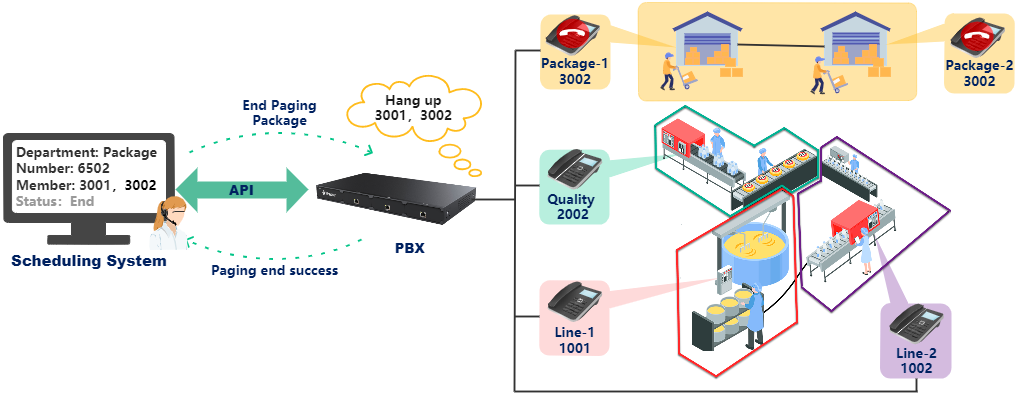Dispatching System APIs
Connect Dispatching System and Yeastar Cloud PBX via API to dispatch tasks by one-way paging, one-way multicast paging, or two-way intercom via phone terminals.
- Scenario
-
Dispatching System is one of the most important communication method of a company's production and operation, widely used in industrial production, mining operation, railways, airports, and hotels. With Yeastar Cloud PBX API, you can integrate Dispatching System and PBX. The grouping ability allows you to quickly and accurately make announcements to corresponding groups. It not only serves for daily communication, but also improves work efficiency and emergency management.
Take industrial production as an example, the work flow in production line is closely connected and tends to be complex. You can set various paging groups for production lines so that production lines can efficiently deliver messages and deal with emergencies. It not only improves communication between production lines and plant management, but also helps your business run more efficiently.
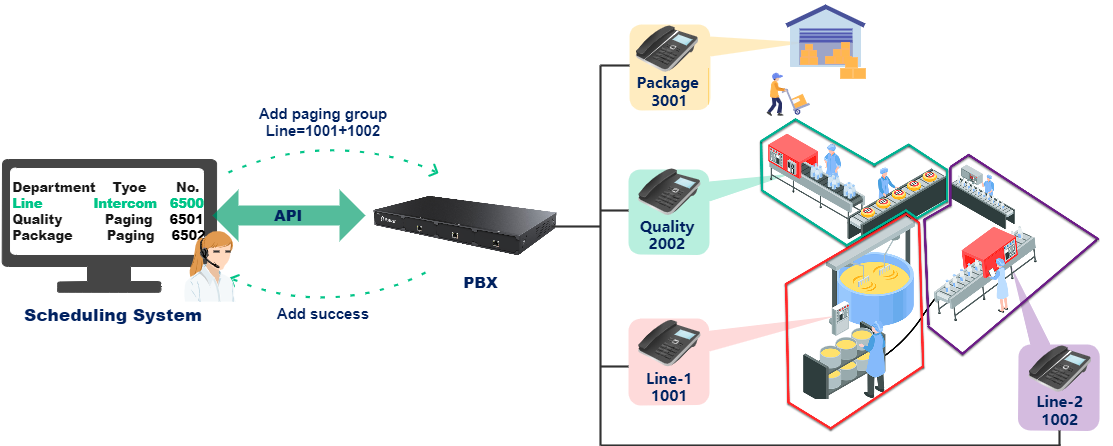
Add a paging group
Dispatcher can group extensions in the same department into different paging groups, and set different paging group types according to different responsibilities those staffs take.
- The dispatcher adds line1 and line2 to an 2-way intercom group. The Dispatching System sends a request to API interface to add a paging group.
- After receiving the request, PBX creates a paging group, adds line1 and line2 to the group, and responds result to Dispatching System.
For API interface, refer to Add a Paging Group.
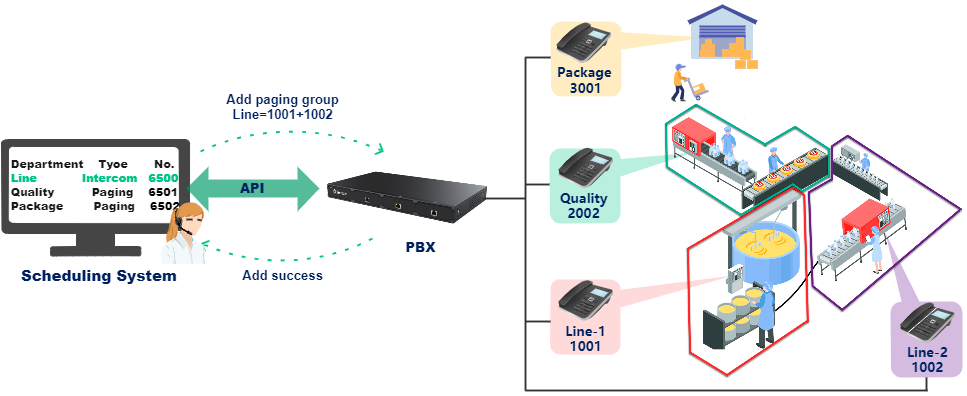
Query a paging group
- When dispatcher checks paging groups on Dispatching System, the system sends a quest to API interface to query extension list.
- After receiving the request, PBX sends information of extension list to Dispatching System.
For API interface, refer to Query Paging Group List.
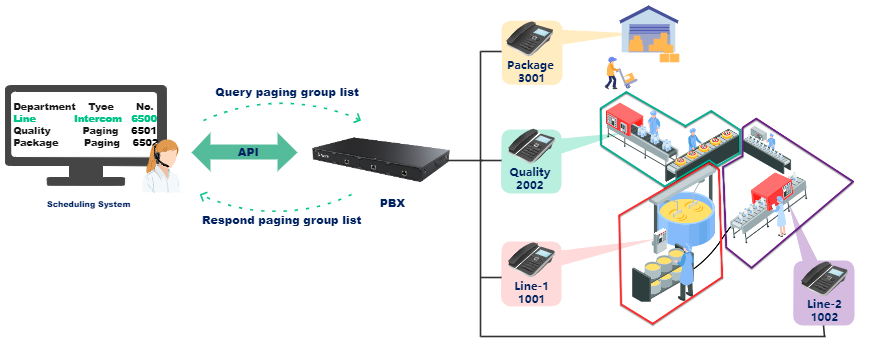
Update settings of a paging group
When members or departments change, dispatcher can add or delete members in a paging group, or change paging group type.
- When dispatcher adds a member to a specific paging group on Dispatching System, the system sends a request to API interface to change paging group settings.
- After receiving the request, PBX updates settings for the specified paging group, and responds result to Dispatching System.
For API interface, refer to Edit a Paging Group.
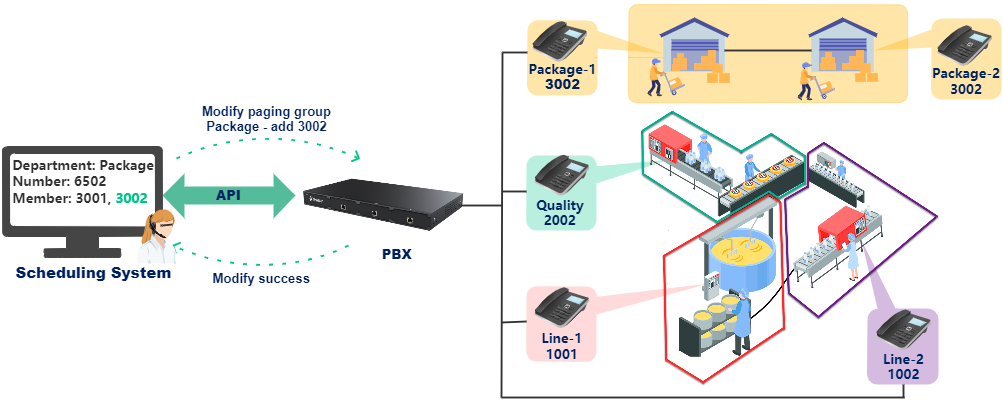
Make an announcement
- When dispatcher plays a voice announcement to a paging group on Dispatching System, the system sends a request to API interface to play voice announcement.
- After receiving the request, PBX makes a paging call to the specified extension, plays the pre-configured voice messages, and responds result to Dispatching System.
For API interface, refer to Make an Announcement.
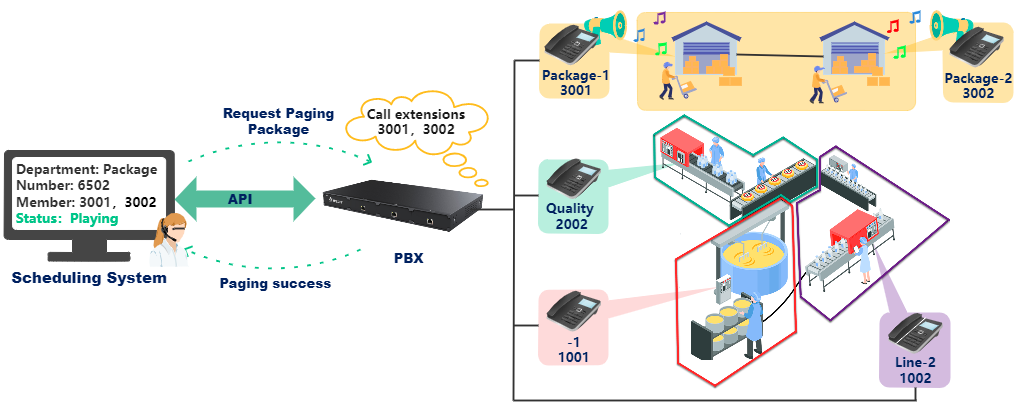
- Customize paging prompts
-
- Log in PBX web page, go to , upload an audio file.
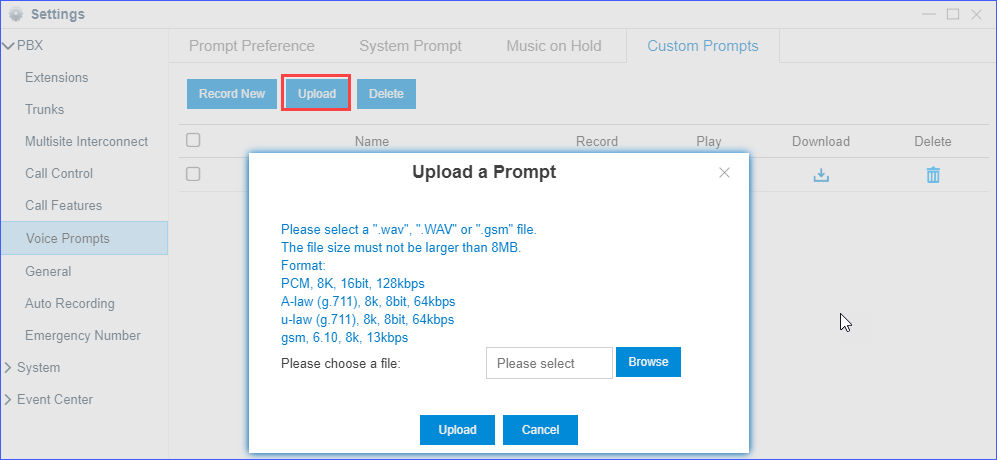
- Log in PBX web page, go to , upload an audio file.
Stop paging group music
- When dispatcher ends paging on Dispatching System, the system sends a request to API interface to stop paging group music.
- After receiving the request, PBX hangs up the call on specified extension, and responds result to Dispatching System.
For API interface, refer to Stop Paging Group Music.