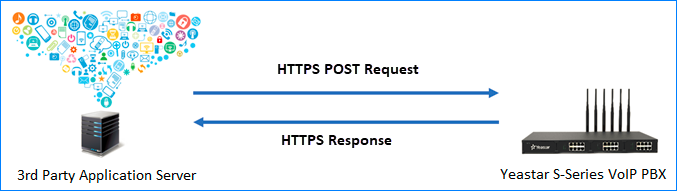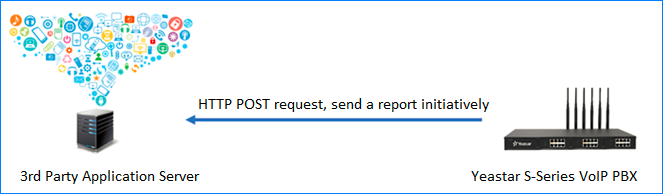Communication Methods
Yeastar S-Series VoIP PBX communicates with the 3rd-party application server by two methods.
Communication protocol
- Request and Response
-
Request over HTTP or HTTPS is supported. The API communication protocol and port are the same as the web access settings of the Yeastar S-Series VoIP PBX.
Note: We recommend that you send requests over HTTPS to enhance security and upload an HTTPS certification to the PBX.The following figure shows the default web access settings on the Yeastar S-Series VoIP PBX. With the default settings, you can access the API interfaces by HTTPS (port 8088) or HTTP (port 80).- Protocol: HTTPS (port 8088)
- Redirect from port 80: Enabled. Accessing the web by HTTP (port 80) will be redirected to HTTPS (8088).
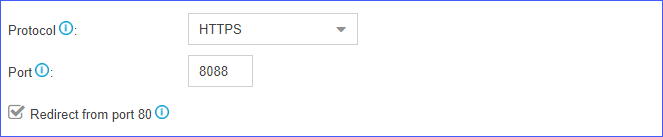
- API Reports
- The 3rd-party application server sends API reports to the PBX through HTTP protocol.
Communication method
- 1. The 3rd-party application server sends request to the PBX.
-
The 3rd-party application server acts as a client; PBX acts as a server.
- 2. The PBX automatically sends API reports to the 3rd-party application server.
-
Prerequisite: The 3rd-party application server should be connected to the PBX via API interface.
The 3rd-party application server acts as a server; PBX acts as a client.
Note: After receiving API reports from the PBX, the 3rd-party application server should response 200OK, or the PBX will send API reports repeatedly.Scenario: PBX sends extension status to the application server.