API Demo
Yeastar provides an API demo and sample configurations for you to test the API functions with Yeastar S-Series VoIP PBX.
Download API Demo
How to Use API Demo
- Unzip the downloaded API demo.
- Double click the
exefile. - Access the PBX via API interface.
- Enter the login settings according to your PBX
information.
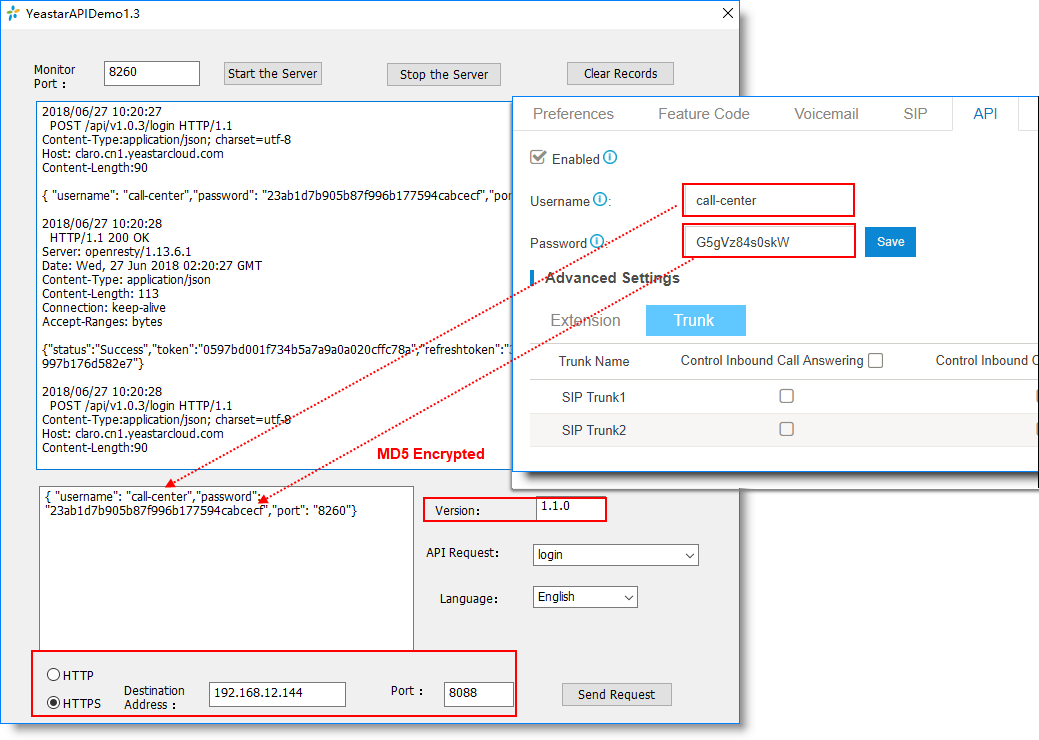
- Version: Check the API Change Logs, and decide which API version you want to use.
- API Request: Choose
login. - Choose the web protocol
of the PBX. The default web protocol of the PBX is
HTTPS - Destination Address: Enter the IP address of the PBX.
- Port: Enter the web access
port of the PBX. The default port is
8088.
- In the left-side Text Box, change the API username and password according to the API settings on your PBX.
- Click Send Request to log in the
PBX.
If logging in successfully, the status will show "Success".
- Enter the login settings according to your PBX
information.
- Test API request.
- Change the API Request type.
- In the left-side Text Box, change the API request information according to your PBX settings.
- Click Send Request.
- Receive API reports from the PBX.
At the top of the windows, click Start the Server to receive API reports.