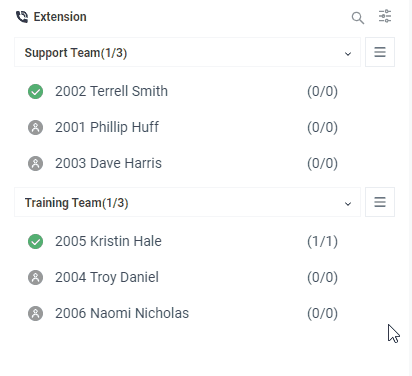Customize Extension List
By default, the extension list may display the default extension group or display nothing, depending on whether system administrator has enabled the organizational structure or not. Anyway, you can customize extension list on your Linkus Web Client or Linkus Desktop Client as needed.
Requirements
- PBX server: 37.18.0.59 or later
- Linkus Desktop Client: 1.10.2 or later
Procedure
- On the Extension panel, click
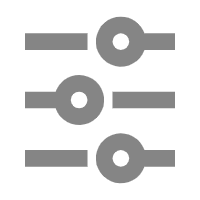 .
. - In the pop-up window, select the desired departments or extension groups,
then click Confirm.
The selected departments or extension groups are displayed on the panel.
- Optional: To adjust the order, hover your mouse over
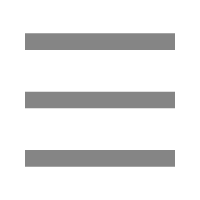 , drag to
the desired order, then drop.
, drag to
the desired order, then drop.