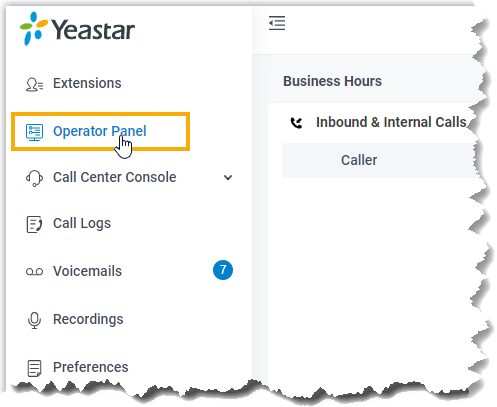Access Operator Panel
The Operator Panel is integrated with Yeastar Linkus Web Client. This topic describes how to access Operator Panel.
Prerequisites
-
Linkus Web client is enabled.
- Make sure that you have the permission to access Operator Panel.
- Get username and password from your system administrator.
Procedure
- Log in to Linkus Web Client.Tip: If you have received a Linkus welcome email, you can click the login link for Linkus Web Client to quickly log in.
- Launch your web browser, enter the IP address of Linkus Web Client, press Enter.
- Enter your username and password, click LOG
IN.
- Username: Email address.
- Password: Extension User Password.
- In the left navigation bar, click Operator
Panel.