How to get Linkus Server debug log?
- Log in to PBX web portal, go to .
System logs are displayed and named by date.
- Find the log from the date on which you encountered Linkus problems, then click
 .
.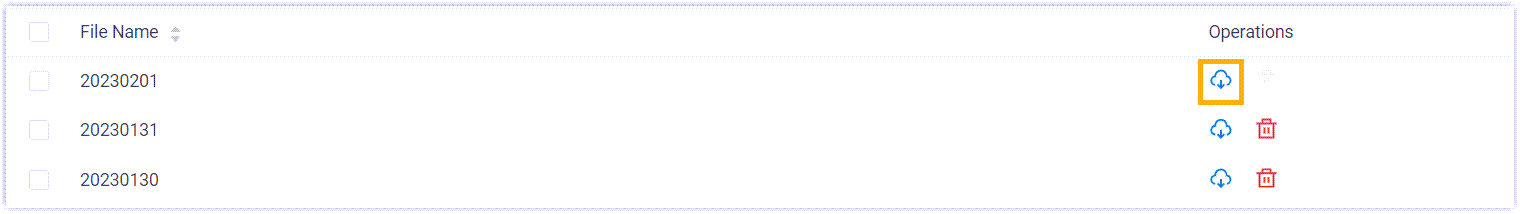
The log file is downloaded in
.tarformat. Send the log file to Yeastar Support for troubleshooting.