Start a Messaging Session with a Customer on Web Client / Desktop Client
If you need to send customers messages for notifications, marketing campaigns or other purposes, you can proactively start a messaging session.
Note: You can proactively start a messaging session via SMS or
WhatsApp messaging channel.
Requirements
- PBX Server
-
Contact system administrator to make sure that PBX server meets the following requirements:
- PBX Version: 37.20.0.21 or later.
- Plan: Enterprise Plan or Ultimate Plan
- Messaging:
- At least one SMS or WhatsApp messaging channel is set up on PBX.
- You have been granted with the permission to create message sessions in the channel.
- To initiate a session via the WhatsApp channel, only WhatsApp-approved message templates can be used. Ensure that the desired templates have been synchronized to the PBX.
- Linkus Desktop Client
- Make sure that the version of your Linkus Desktop Client meets the
following requirement:
- Windows Desktop: 1.7.3 or later
- macOS Desktop: 1.7.3 or later
Supported methods
Start a session via an SMS channel
- On Linkus Web Client or Desktop Client, go to .
- Click
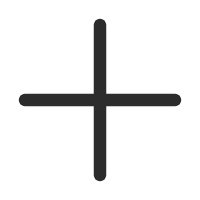 to add a session.
to add a session.
- In the pop-up window, complete the following settings.
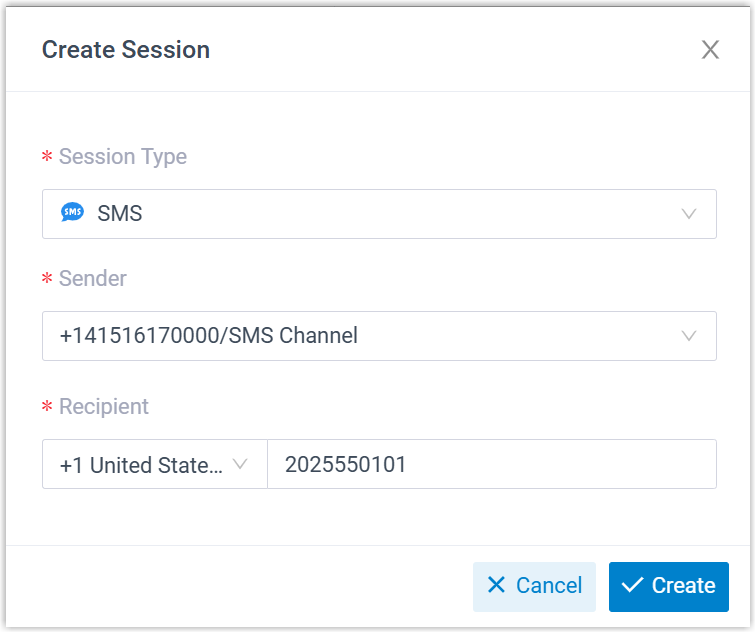
- Session Type: Select SMS.
- Sender: Select the desired channel number for sending messages.
- Recipient: Select a country/region code, then enter the recipient number.
- Click Create.
The SMS messaging session is created, you can send massages and chat with your customer.
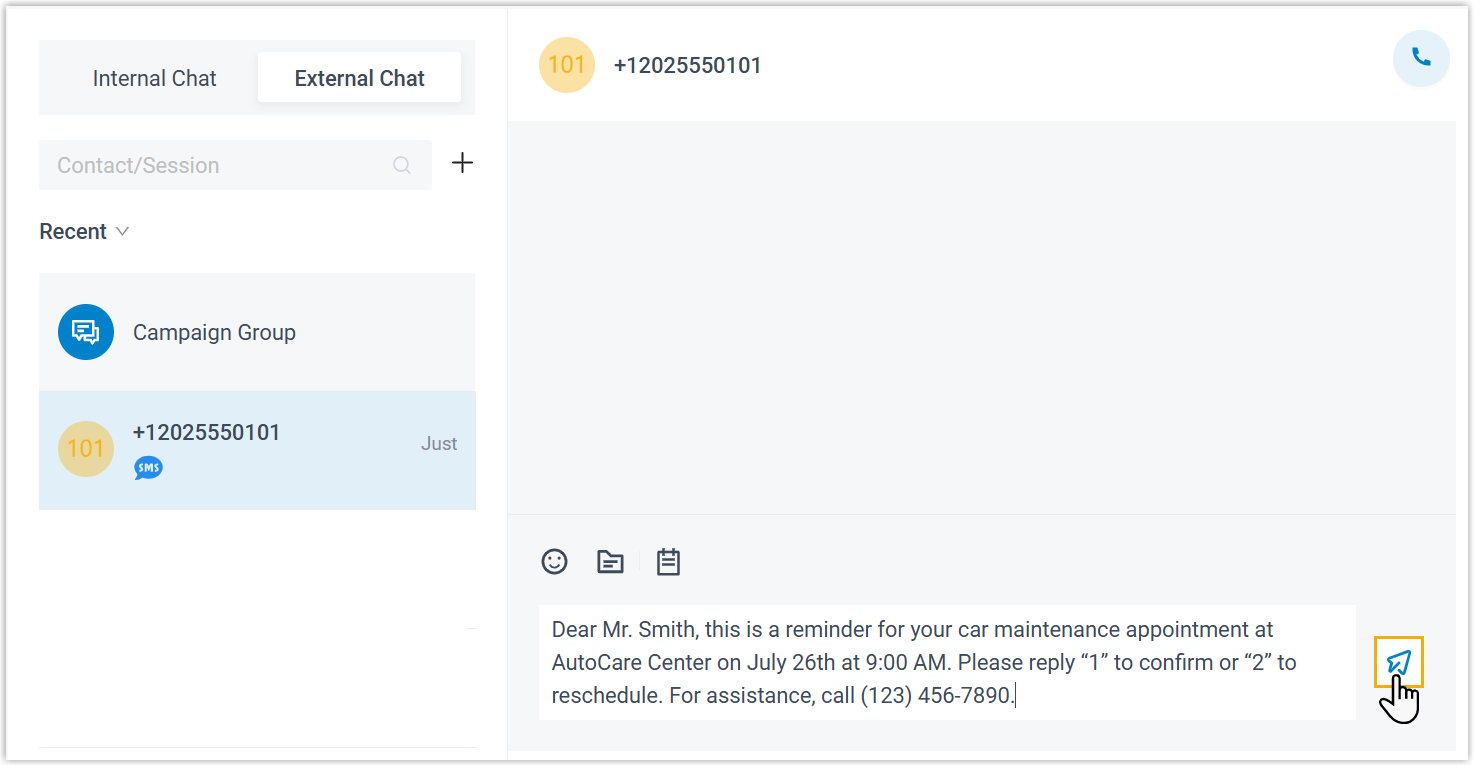
Start a session via a WhatsApp channel
- On Linkus Web Client or Desktop Client, go to .
- Click
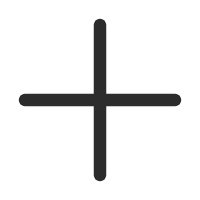 to add a session.
to add a session.
- In the pop-up window, do as follows:
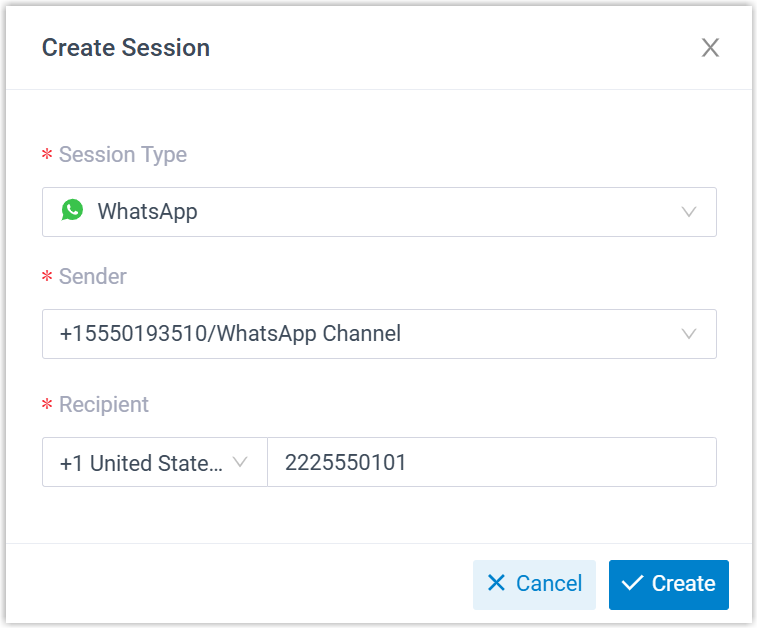
- Session Type: Select WhatsApp.
- Sender: Select the associated phone number for sending messages.
- Recipient: Select a country/region code, then enter the recipient number.
- Click Create.
The WhatsApp messaging session is created.
- In the session, send the desired message template to your customer.
- Click WhatsApp Message Template, then search
and select the desired template.
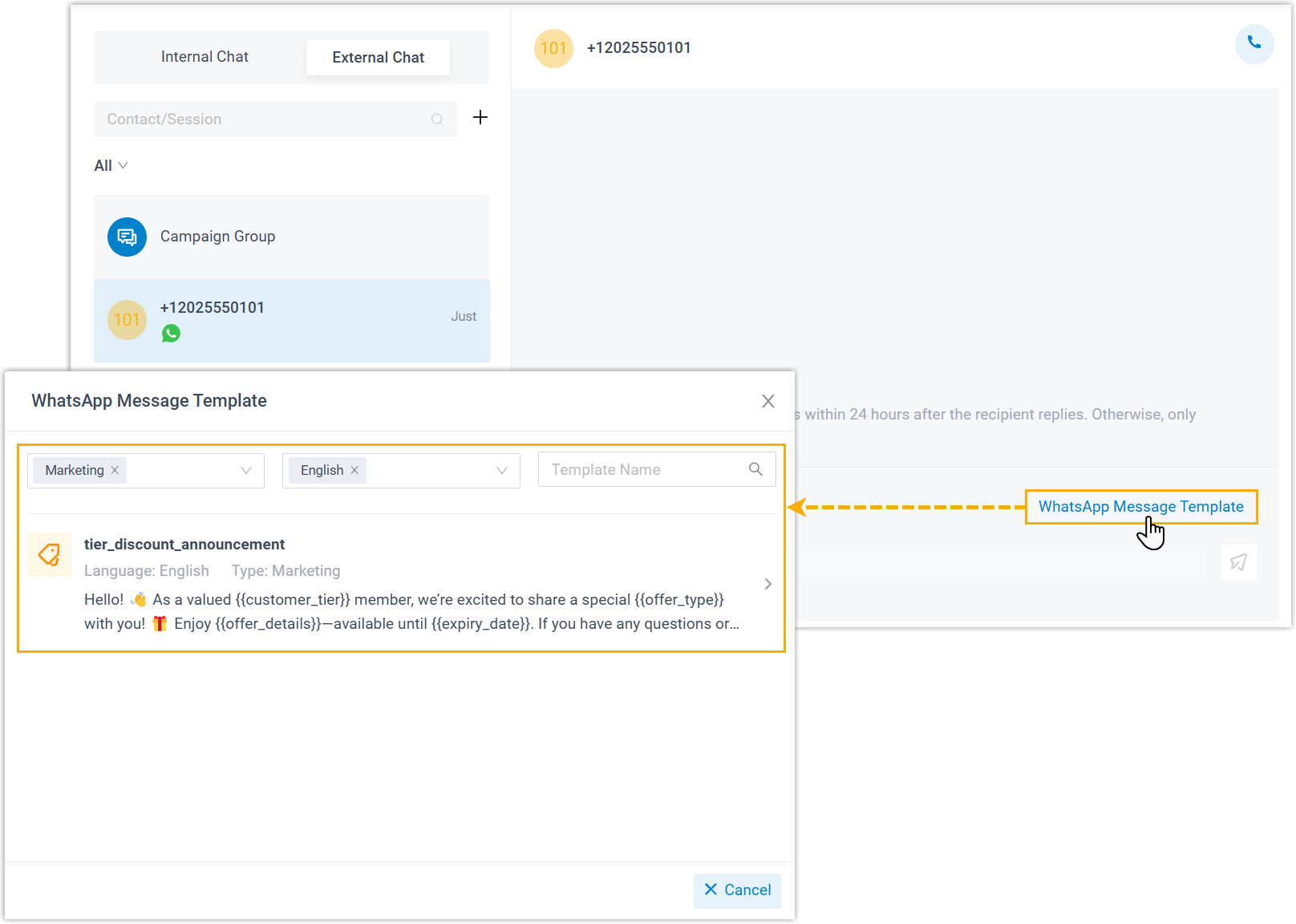
- If the template includes media or variable placeholders, upload the
required media files and fill in specific values for all
variables.
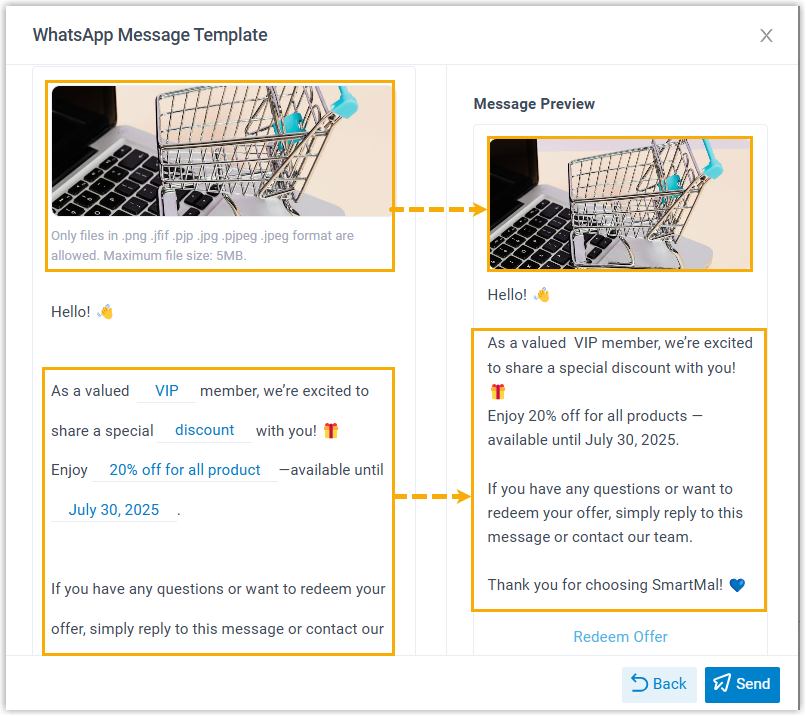 Note:
Note:- You can preview the final message contents on the right panel.
- For location information, you can simply paste the
Google Maps
URL, the system will auto-fill the name and
coordinates based on the URL. However, you need to
manually enter the detailed address for the
{{Address}}variable.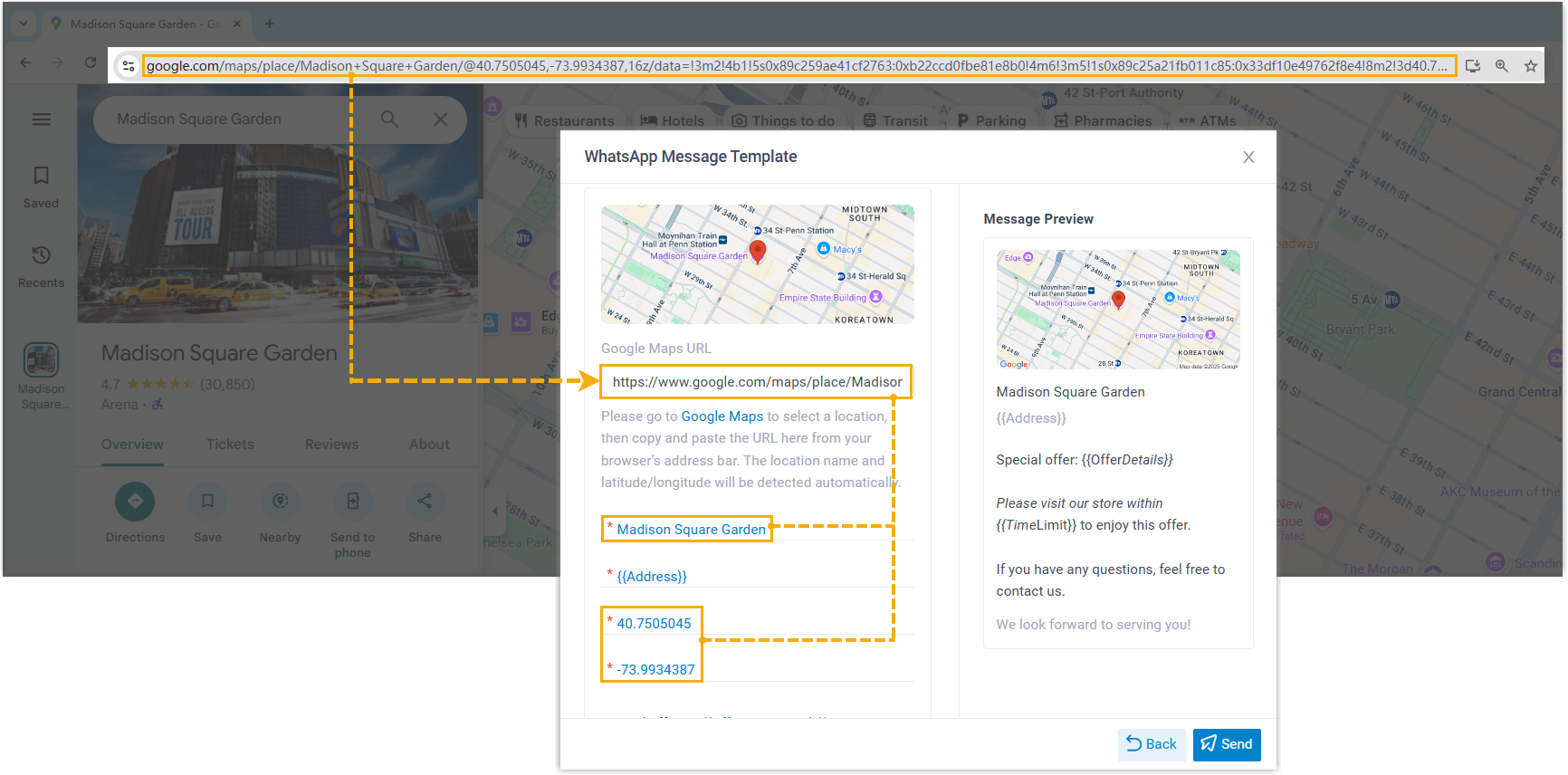
- Click Send.
- Click WhatsApp Message Template, then search
and select the desired template.