Release Notes for Linkus (iOS)
Version 5.0.13
-
Fixed the issue that Linkus was logged out unexpectedly.
Version 4.10.5
- Fixed the dial pad issue: Dial pad was partially missing on iPhone 14 Pro Max with iOS 16.4.
Version 4.10.3
- Improved the Linkus stability.
- Fixed the call issue: Failed to make outbound calls with a prefix containing
*.
Version 4.9.11
- Improved the Linkus stability.
Version 4.8.6
-
Fixed the issue of call logs: Call logs were displayed as the extensions' numbers instead of the extensions’ names.
Version 4.8.5
- Added support for Restrict External IP.
With Restrict External IP enabled, the system will reject incoming calls from IPs that are neither LCS-registered nor LAN IPs (Path: ).
Version 4.7.6
- Moved Codec and ICE to .
- Optimized user interface to improve user experience.
Version 4.6.6
- Added support for Portuguese (Brazil) interface.
- Fixed the issue that Linkus would crash unexpectedly.
Version 4.5.8
- Improved Linkus stability.
Version 4.5.7
- Fixed the issue that failed to make a call using IPv6.
Version 4.5.6
- Added support for multiple accounts, which allow you to switch between
accounts without having to log out and log back in (Path: ).
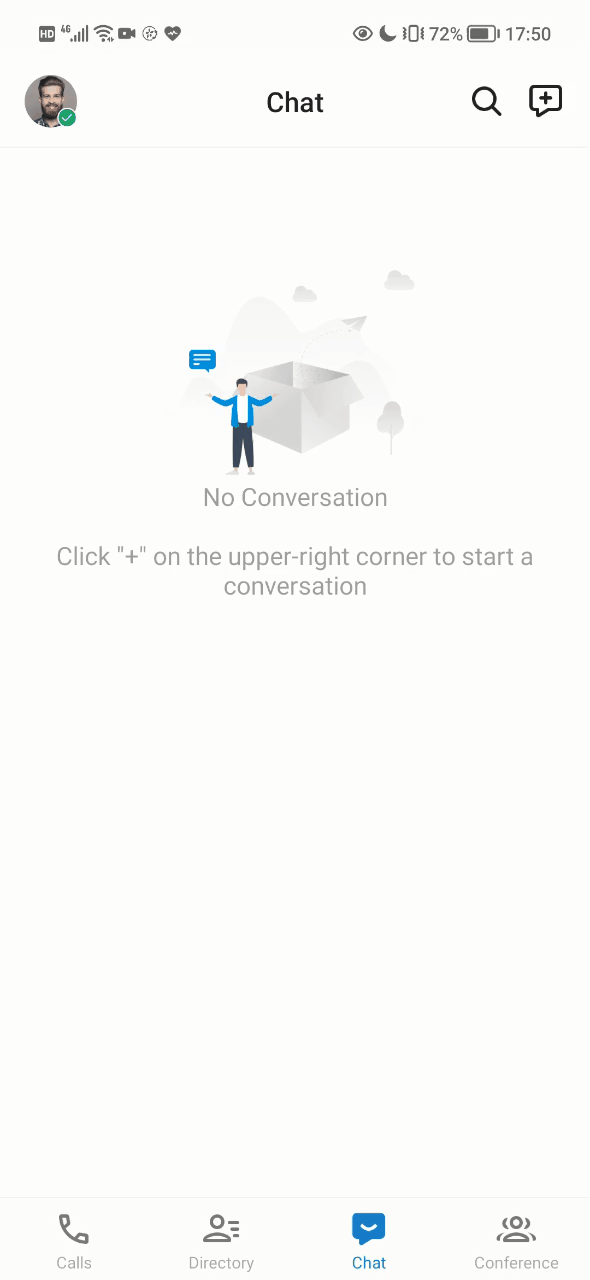
- Optimized audio experience in busy tone.
Version 4.4.8
- Added Ringtone option: Users can set a specific ringtone for Linkus to distinguish Linkus calls from system calls (Path: ).
- Optimized visual experience of Linkus under Full-Screen Display.
- Optimized user experience in receiving a second call during a call.
- Optimized call quality.
- Fixed the following Caller ID issues:
- When an incoming call from a transferor reached Linkus, Linkus didn't display the original caller's number.
- With Fuzzy Matching Caller ID enabled on PBX server, if Caller ID didn't exactly match the phone number stored, the contact name could not be displayed on callee's phone.
Version 4.3.8
-
Added support for adjusting the volume of the audio received and transmitted (Path: ).
- For Audio Received: Adjust the volume of the audio received.
- For Audio Transmitted: Adjust the volume of the audio transmitted.
- Added Background Mode setting (Path: ).
Version 4.2.8
- Added support for enabling or disabling Linkus call logs to sync with your iPhone (Path: ).
- Added support for adding
+as the prefix number. - Added support for following system settings.
Version 4.1.3
- Improved Linkus stability.
Version 4.0.5
- Added support for switching audio to the speaker or a bluetooth device by
clicking
 during a call.
during a call.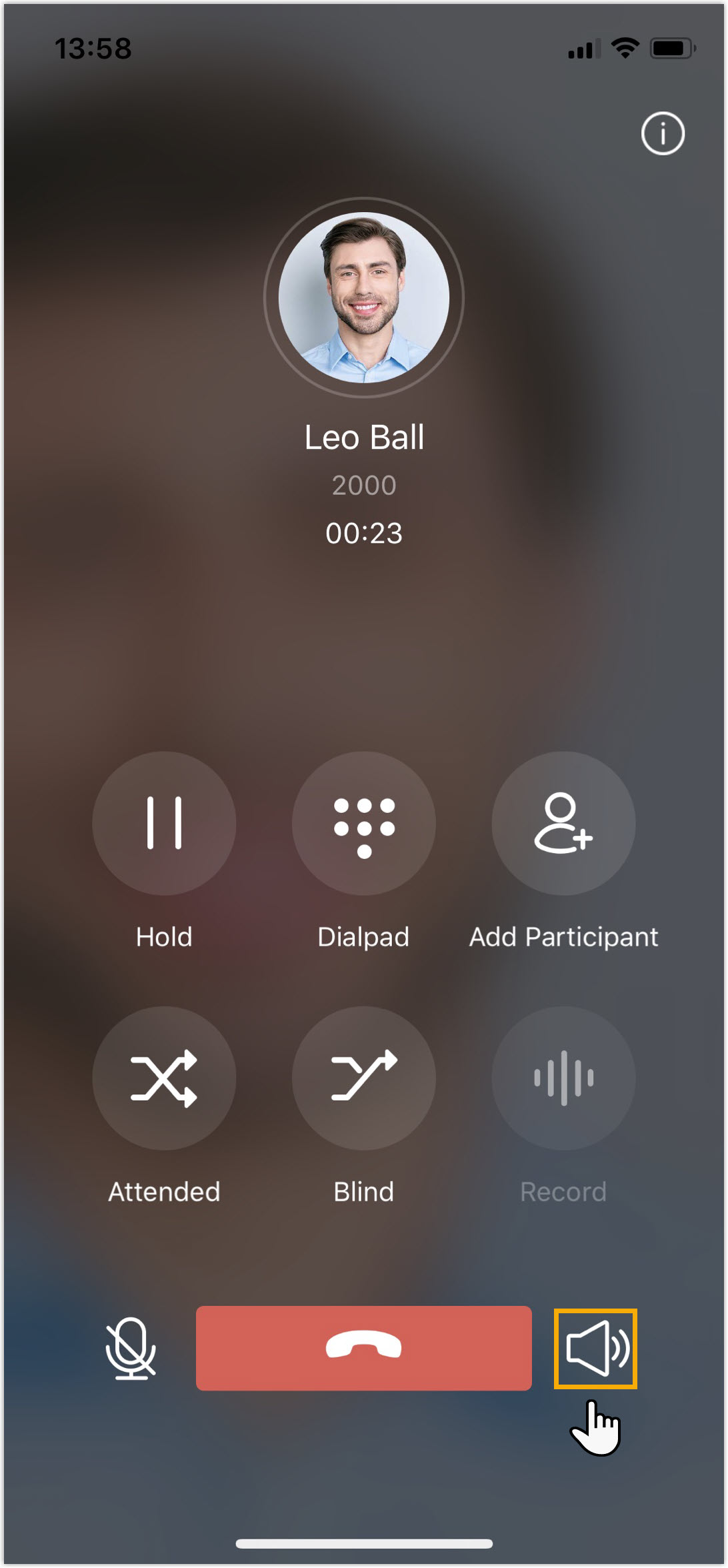
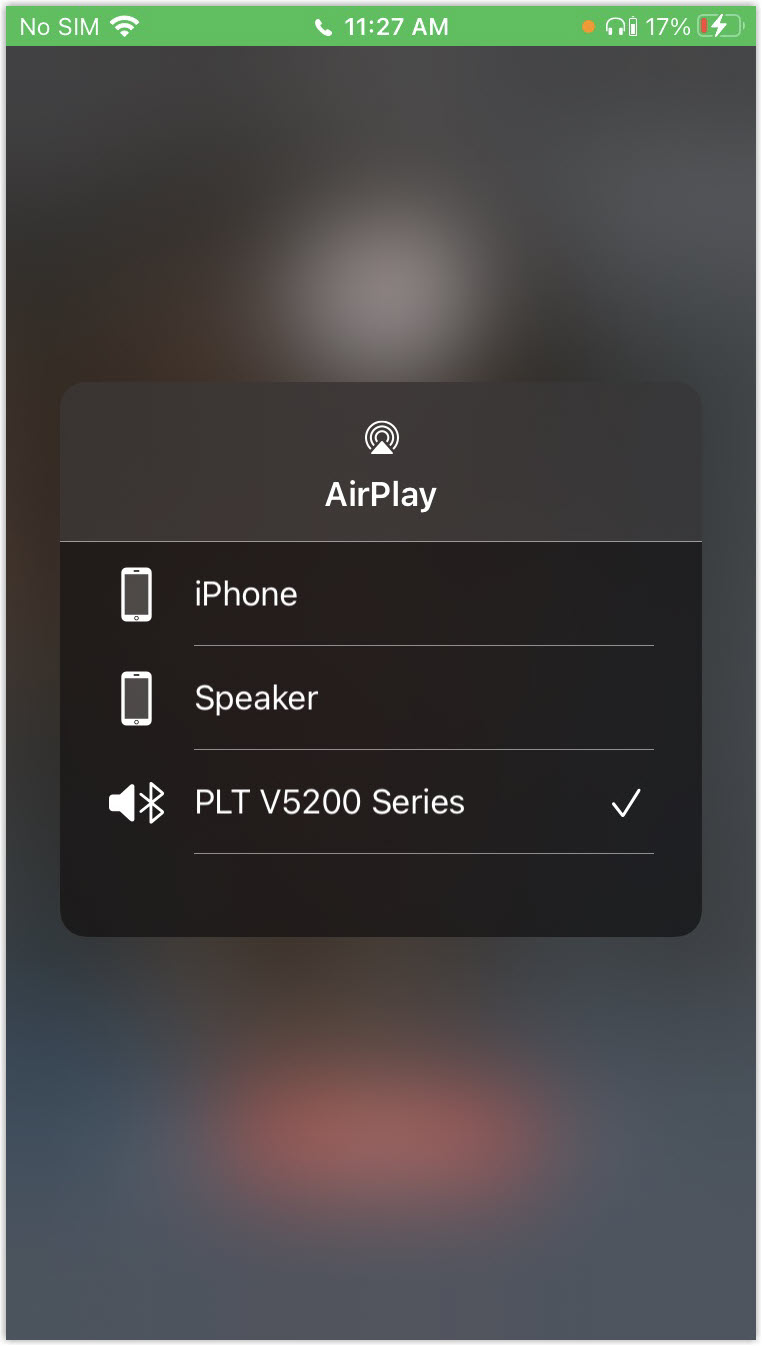
-
Added support for Nederlands (Dutch) interface.
- Optimized user interface to improve user experience.
- Fixed the display issue of time: If a phone was set to 12-hour time, the time of call logs would display incorrectly.
Version 3.7.4
- Added support for the following codecs:
u-law,a-law,iLBC,G722, andG729. If you suffer from bad call quality, try to solve it by adjusting codec (Path: ).Note:- A codec works only when it is enabled on both Linkus and PBX server.
- PBX server must meet the following version requirements:
- S-Series VoIP PBX: 30.14.0.97 or later.
- K2 IPPBX: 80.14.0.97 or later.
- Cloud PBX: 81.14.0.97 or later.
Version 3.6.8
Date: January 18, 2021
- Only when users copy login links can Linkus reads clipboard data.Note: The optimization is for iOS 14 or later.
- Fixed the display issue of call log: When an agent missed a call, the call log would display incorrectly.
Version 3.5.5
Date: November 5, 2020
- Optimized problem-reporting feature: When reporting a problem, users must
describe the problem in detail.Note: 10-500 characters are required.
- Adjusted compatible version: iOS 11.0 or later.
Version 3.4.18
Date: October 12, 2020
- Added compatibility with Yeastar P-Series PBX System.
- Added support for using NFC to change the IP address of Yeastar P-Series PBX
System.
For more information, see Change the IP Address of the PBX.
Note: Make sure your phone meets the following requirements:- Phone model: iPhone 8 or later.
- Software version: iOS 13 or later.
- Added support for Slovak interface.
- Fixed the issue that incoming calls from Linkus would be automatically hung up.
Version 3.3.5
Date: July 29, 2020
- Added support for Czech interface.
- Added support for Spanish interface.
- Added support for multi-party calls: Users can have an ad-hoc conference call with 2
or more participants; every user can invite up to 3 participants to join the
call.Note: The feature requires support from server. The server version must meet the following requirements:
- S-Series VoIP PBX: 30.14.0.23 or later.
- K2 IPPBX: 80.14.0.23 or later.
- Cloud PBX: 81.14.0.23 or later.
- Optimized Contacts feature: Last Name setting is optional.
- Added support for deleting all call logs.
Version 3.1.6
- Added compatibility with Dark Mode: With Dark Mode enabled on iPhone, Linkus
can run in dark mode.Note: iOS requirement: Version 13.0 or later.
- Added support for copying phone number on Call History
Details page.
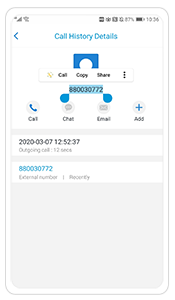
- Added support for Hungarian interface.
- Added support for Traditional Chinese interface.
- Fixed the issue that there was no audio during a call.
Version 3.0.5
- Added support for Greek interface.
- Added support for Turkish interface.
- Optimized user experience in Contacts and Call History: Added a prompt when the system is loading or fails to load contact entries.
Version 2.9.10
Date: February 27, 2020
- S-Series VoIP PBX: 30.13.0.15 or later.
- Cloud PBX: 81.13.0.15 or later.
- K2 IPPBX: 80.13.0.15 or later.
- Added support for Contacts feature: Contacts allows you to access contacts outside your organization, including personally managed contacts and shared company contacts.
- Optimized Linkus iOS Push.
Version 2.8.10
- Improved the Linkus stability.
- Fixed the display issue: When Dark Mode was enabled on iPhone, Linkus interface displayed incorrectly.
Version 2.8.9
-
Optimized Call Pickup feature: The original caller's number will be displayed on Linkus when you pick up the call on Linkus.
-
Optimized Conference.
-
Optimized Conference interface.
-
Added offline status for conference members, which indicates that conference members are offline during the conference call.
-
-
Fixed the following Conference issues.
-
Auto Answer issue: With Auto Answer enabled on Linkus Windows Client, when Linkus Windows Client automatically answered a conference call, Linkus Mobile Client was still ringing.
-
Conference call issue: A member held a conference call and answered a new incoming call. After the call was ended by the caller, the member heard no voice in the conference call.
-
Linkus displayed an incorrect interface when the user received a conference call.
-
Display issue of conference list.
-
Version 2.7.9
- Added support for editing the Presence Information of
Do Not Disturb.
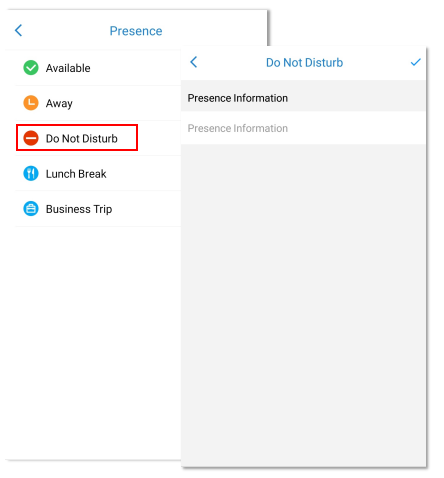
- Added support for searching contacts from both extensions and mobile phone
contacts.
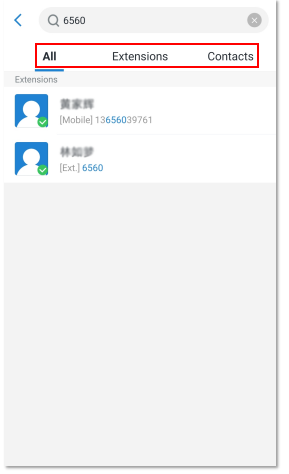
- Optimized the Search Result on
Dialpad interface:
- Added support for clicking a contact on the interface to quickly place a call.
- Added a contact icon beside the contact. You can click the icon to
view the contact details.
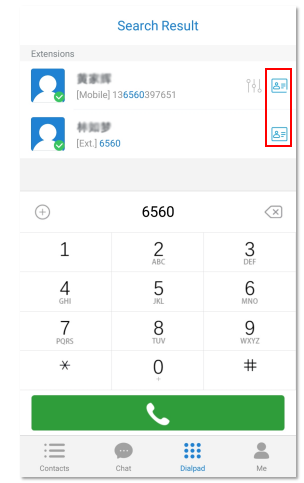
- Optimized Call Transfer feature: When transferring a call, you can copy and paste phone numbers onto the Dialpad interface to quickly transfer the call.
- Optimized Paging/Intercom feature: When receiving an intercom or a paging request, you can decide whether to answer the call or not.
- Optimized the following user interfaces design:
- Search interfaces: Call Transfer, Recordings, Conference, and Contacts.
- Display interfaces: Dialpad interface of ongoing calls, Search Result on Dialpad interface, search interface of Conference contacts, and Contacts.
Version 2.6.8
- Added pop-up window for Linkus update.
- Added support for copying and pasting phone number onto Dialpad interface to quickly place a call.
- Fixed the stuck issue on Linkus Chat interface.
Version 2.5.8
-
Added support for compatibility with Hot Standby on PBX: After enabling Linkus Cloud Service, you can use Serial Number (SN) of either primary server or secondary server to log in Linkus.
-
Optimized Voicemail and Recordings function.
-
Added support for playing audio files while downloading.
-
Added prompts on the Voicemail/Recordings interface when the Linkus network environment is bad.
- Optimized Voicemail interface and Recordings interface.
-
-
Optimized Linkus audio experience.
-
Fixed the issue that the called number displayed wrongly when you dialed out from Linkus.
Version 2.4.9
Date: June 27, 2019
- Added support for French interface.
-
Added prompt: During the call, Linkus will display a prompt that indicates bad call quality when the network environment is bad.
- Fixed the Caller ID issue: If Distinctive Caller ID settings was enabled on PBX, no caller ID would be displayed on Linkus.
Version 2.3.11
Date: April 24, 2019
-
When your mobile phone has no internet,different prompt messages are displayed according to the Linkus usage scenarios.
-
Optimized the prompt messages for call failed errors.
-
Optimized the display order of contact names: The display order of "First Name" and "Last Name" is adjusted automatically according to your mobile language setting.
-
Optimized the User Interface.
- Fixed the issue that Linkus would receive a duplicated incoming call notification after the last call was hung up.
Version 2.2.11
Date: March 21, 2019
-
Improved the user experience of IM function.
-
Optimized Push Notification of Linkus calls.
-
Fixed known issues.
Version 2.1.30
Date: December 29, 2018
- Improved the user experience.
- Fixed known issues.
Version 2.1.11
Date: December 11, 2018
- Added Audio Debugging feature.
- Added support for turning on and turning off Message sound.
- Added support for enabling and disabling message notifications on Linkus mobile client.
- Added support for checking audio transmission status for a current call.
- Added Terms of Service.
- Added support for Polish UI.
- Fixed known issues.
Version 2.0.33
Date: November 6, 2018
- Fixed known issues.
Version 2.0.18
Date: November 1, 2018
- Added support for forcing logout of Linkus Windows/Mac Desktop.
- Added Chat button on the detailed Call Log page to help you quickly chat with the person.
- Added support for reporting a problem on Linkus.
- Optimized call logs.
Version 1.9.4
Date: September 25, 2018- Added support for Linkus Cloud Service on Yeastar S-Series VoIP PBX: The S-Series users can use Linkus Chat function and experience better Linkus services.
Version 1.8.26
Date: August 14, 2018
- Fixed known issues.
Version 1.8.25
Date: August 13, 2018
- Added support for searching contacts when creating a chat group.
- Added support for viewing the contacts' presence status.Note: Server requirement: S-Series VoIP PBX v30.9.0.5 or later.
- Added support for viewing images and videos in full screen.
- Optimized voicemail push.
- Optimized the Linkus interface.
- Fixed the issue that Linkus could not receive incoming calls after rebooting the mobile phone.
Version 1.8.18
Date: July 26, 2018
- Optimized Conference function.
- Optimized Call Transfer function.
- Fixed known issues.
Version 1.8.17
Date: July 20, 2018
- Added support for Chat feature.Note: PBX requirement: Yeastar Cloud PBX v81.6.0.3 or later.
- Added support for Presence feature.Note: PBX requirement: Yeastar Cloud PBX v81.6.0.3 or later.
- Improved the Linkus stability.
- Optimized Linkus iOS Push.
- Fixed known issues.
Version 1.7.13
Date: May 23, 2018
- Added Privacy Policy Agreement in the Linkus client.
- Added supported for inviting multiple members in a conference.
- Improved the user experience.
Version 1.6.5
Date: March 5, 2018
- Added email login method.
- Added Help documents in Linkus.
- Improved the login security.
- Optimized the user experience of receiving calls and ending calls.
- Optimized call logs.
Version 1.5.10
Date: January 26, 2018
- Added support for displaying the name of mobile phone contact when a Linkus call comes.
- Fixed the Linkus login failure issue.
Version 1.5.9
Date: January 12, 2018
- Improved the stability of Linkus client.
Version 1.5.8
Date: January 10, 2018
- Compatible with Yeastar Cloud PBX.
- Fixed the Linkus Contacts issue: if the contact number contains blank characters, you cannot dial the number out through Linkus.
Version 1.5.3
Date: November 28, 2017- Added support to make Linkus calls via Siri.
- Added support for iPhone X.
- Optimized number rewriting feature: users can directly rewrite the contact’s number on Linkus, then dial the customized number.
- Optimized “Linkus Login” e-mail: added download information of Linkus client in the e-mail.
- Fixed the compatibility issue with iOS11: the Linkus screen would blink.
- Fixed the compatibility issue with iOS11: the callee could not hear any voice for first two seconds when he/she receive a Linkus call.
- Fixed the Linkus dial pad issue: searching contacts by name could not work when users were trying to add a conference member.
- Fixed the dial pad issue: there was no keypad tone when dialing number during conference or making a second-dial.
- Deleted Background Mode settings.
Version 1.4.8
Date: September 28, 2017
- Fixed the issue of call push when a Linkus Server version earlier than 1.4.7 was used.
Version 1.4.7
Date: September 18, 2017
- Added Call Waiting feature.
- Added support for Italian and German User Interface.
- Optimized interaction between Linkus Mobile Client and iOS: iOS Callkit will not only be used to receive calls from Linkus but also make Linkus calls.
- Optimized Call Push feature and improved the success rate of pushing incoming call.
Version 1.3.8
Date: June 16, 2017
- Improved Linkus security: users would be forced to change the Linkus login password after login.
- Improved Linkus stability: Linkus client would stay online for a long time.
Version 1.2.15
Date: May 9, 2017
- Added support for Russian User Interface.
- Added compatibility with K2 VoIP PBX Linkus server.
- Improved the success rate of pushing incoming calls.
Version 1.2.7
Date: April 1, 2017
- Added support for Turkish User Interface.
- Fixed the login issue: if you entered both local IP and remote IP in the login page, you could not log in Linkus via an external Wi-Fi network.
Version 1.2.6
Date: March 30, 2017
- Added Conference feature.
- Added support for checking voicemail.
- Added Linkus debug feature.
- Added support for answering and terminating a Linkus call via Bluetooth headset.
- Deleted “Call Waiting” setting.
Version 1.1.14
Date: January 18, 2017
- Added support for Turkish interface.
- Added support for enabling and disabling Dialpad Touch Tones.
- Optimized loading speed of extension status.
- Fixed the issue that Linkus client could not connect to the server after upgrading the Linkus App.
Version 1.1.8
Date: January 4, 2017
- Added support for logging in Linkus client via QR scan code or login link.
- Added support for checking and playing one-touch recording files on Linkus client.
- Added blind transfer feature.
- Limit Linkus login attempts 5 times to protect Linkus from brute force attacks.