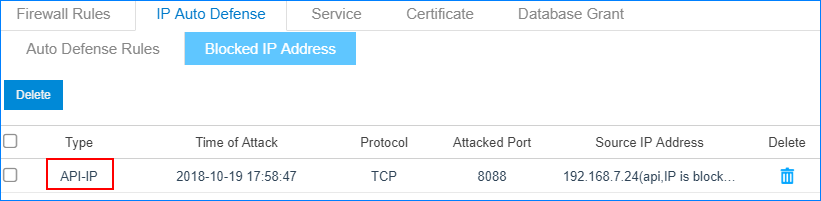Delete Blocked API IP
If an IP exceeds the allowed failed API login attempts, PBX will block the IP and tag the blocked IP as API-IP. You can delete the blocked API IP if the IP is trusted.
- Go to , all the blocked IP are displayed.
-
Select the blocked API IP, click
 .
.