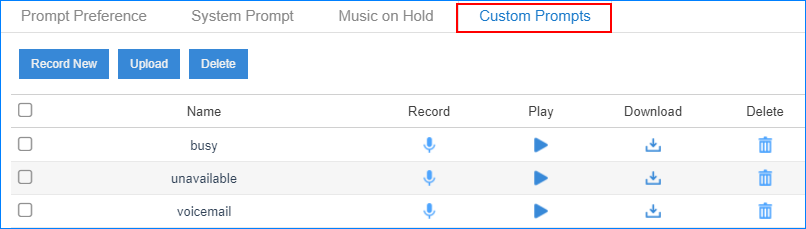Upload a Custom Prompt
- Go to , click Upload.
-
On the configuration page, click Browse to choose your
audio file.
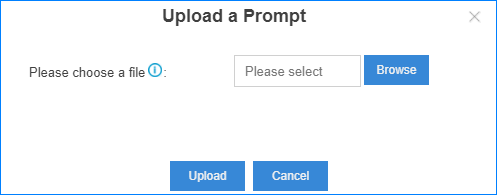 Note: The uploaded file should meet the audio file requirements.
Note: The uploaded file should meet the audio file requirements. - Click Upload to start uploading the file.