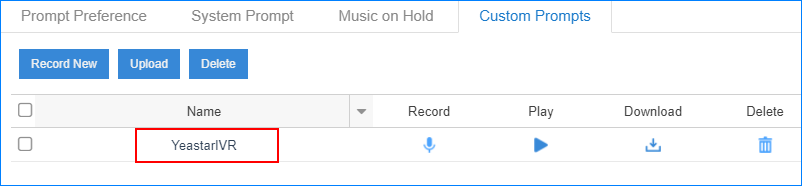Record a Custom Prompt
You can use an extension to record custom prompts.
- Go to , click Record New.
-
On the configuration page, set the prompt name and select an extension to
record the prompt.
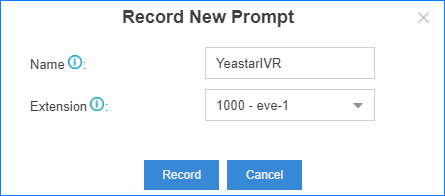
-
Click Save.
The selected extension will ring.
- Record your prompt on the phone. When done, press the # key or hang up.
-
Refresh the Custom Prompts page, you can see the saved
prompt file.