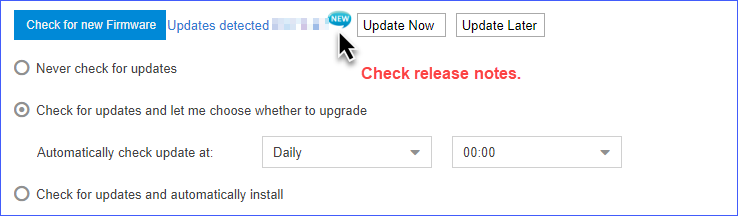Upgrade Firmware
You can check for new version immediately or schedule automatic firmware check, if the PBX has a new released version, upgrade the PBX firmware with just one click.
Check firmware and upgrade immediately
- Go to .
- Click Check for new version to check for new
firmware immediately.
If a new version is detected, you can click New check the release notes and decide whether to upgrade or not.
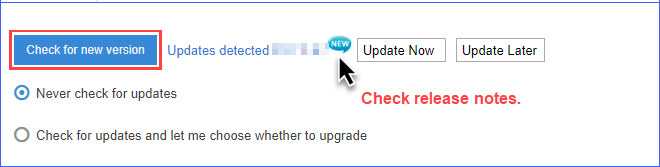
Schedule automatic update
- Go to .
- Select one of the following options:
- Never check for updates
This option disables Automatic Updates.
- Check for updates and let me choose whether to
upgrade
This option notifies you that there are updates available. It requires user interaction to download them and install them.
- Never check for updates
- Click Save and Apply.
If a new version is detected, you can click New check the release notes and decide whether to upgrade or not.