Configure AutoCLIP to Route Inbound Calls to Original Extensions
With AutoCLIP feature on Yeastar Cloud PBX, the PBX can route inbound calls from customers to original extensions users who placed the calls. This intelligent call matching feature can greatly improve work efficiency and customer satisfaction.
Note:
- Enable caller ID feature for the trunk that you want to configure AutoCLIP routes, or the PBX can not distinguish the caller ID and perform AutoCLIP.
- If many extension users make outbound calls to the same external user, PBX will only match the last extension user that placed the call when the external user calls back.
- Go to .
-
In the Member Trunks field, select the trunk(s) from
Available box to the Selected
box.
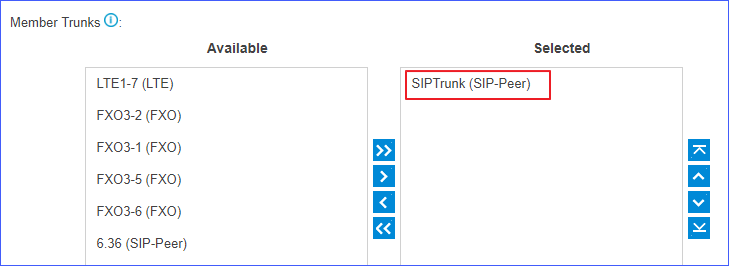
-
Configure the AutoCLIP settings according to your needs.
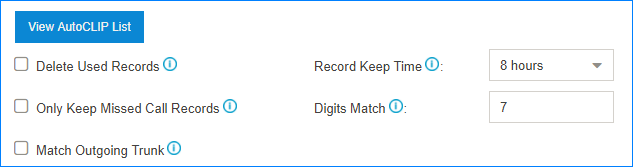
- Delete Used Records: Select this option, PBX will
perform AutoCLIP as follows:
- When receiving an external call from customer A, the PBX will search the record from AutoCLIP list, and redirect the call to the original extension user that placed the call.
- PBX will delete the AutoCLIP record.
- When receiving an external call from customer A again, PBX will always route the call to the destination specified by the inbound route instead of searching the record from AutoCLIP list.
- If extension users of PBX make outbound calls to customer A
again, PBX will generate AutoCLIP record again.Note: To restrict PBX from routing all inbound calls from a certain customer to the same extension user, select Delete Used Records.
- Record Keep Time: Set how long records can be kept in AutoCLIP list. If keep time of a certain record over the value, PBX will automatically delete the record.
- Only Keep Missed Call Records: Select this
option. Only unconnected outbound calls (missed calls on the called
party) will be recorded in AutoCLIP list.
- Digit Match:
The
default value is 7, which means if the digit of caller ID is less than
or equal to 7, the PBX will match the whole phone number with all phone
numbers in AutoCLIP list. If the digit of caller ID over 7, the PBX will
match the last 7 digits of phone number with all phone numbers in
AutoCLIP list.
Example:
- Extension user 2000 makes an outbound call to customer 15880270666, and an AutoCLIP record is generated.
- When the customer calls in the PBX, the caller ID displays +8615880270666, where +86 stands for country code. To make sure the PBX can exactly match the phone number in AutoCLIP list, you should set Digit Match to 11.
- If the last 11 digits of +8615880270666 exactly match the phone number in AutoCLIP list, the PBX will route the call to extension 2000.
- Match Outgoing Trunk:
Select
this option. The PBX will route the call to the original extension only
when the trunk number dialed by external users matches the trunk that
used to place the call earlier.
Example:
Extension user (1000) uses trunk1 to call external user (15880273600). PBX will route the call to extension (1000) only when the external user (15880273600) calls the phone number of trunk1.
- Delete Used Records: Select this option, PBX will
perform AutoCLIP as follows:
- Click Save and Apply.
-
Test AutoCLIP routes.
Extension user uses the trunk with AutoCLIP feature to call external users out.