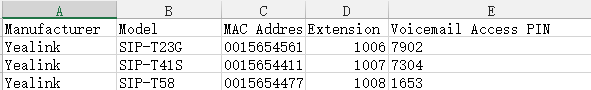Export Auto Provision Settings
After finish the auto provision configurations, you can export the auto provisioning settings to a CSV file.
- Go to .
-
Select desired phones, click Export.
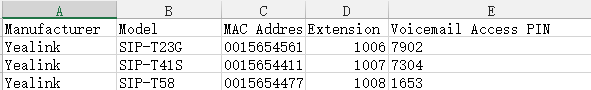
After finish the auto provision configurations, you can export the auto provisioning settings to a CSV file.