Enable or Disable Linkus Events Recording
Yeastar Cloud PBX provides Linkus events to help you keep track of Linkus activities. You can decide whether to record specific Linkus events in logs when events happen.
Supported Linkus events
The supported Linkus events are as follows:
- Linkus Client Login Failure
- Linkus Client has been Locked
Enable Linkus events recording
- Log in to PBX web interface, go to .
- In the Record column, enable recording for desired Linkus
events.
 indicates that event recording is
turned on.
indicates that event recording is
turned on.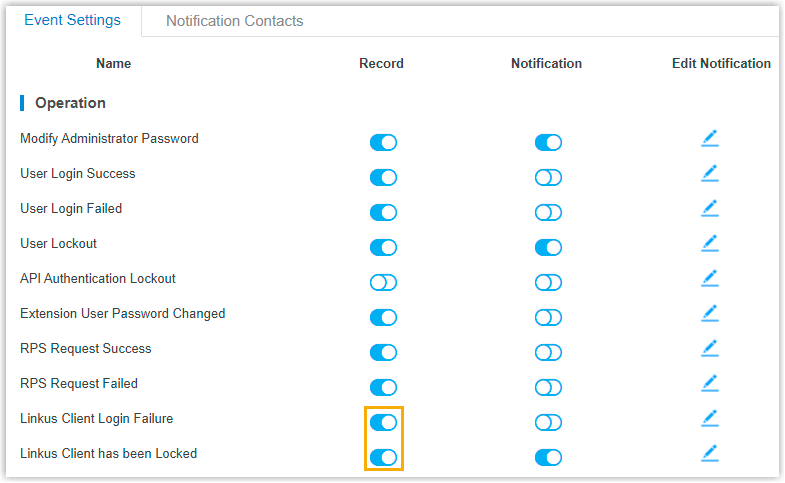
When the specified event occurs, it will be recorded in the log.
Tip: You can check the log on .
Disable Linkus events recording
- Log in to PBX web interface, go to .
- In the Record column, disable recording for desired
Linkus events.
 indicates that event recording
is turned off.
indicates that event recording
is turned off.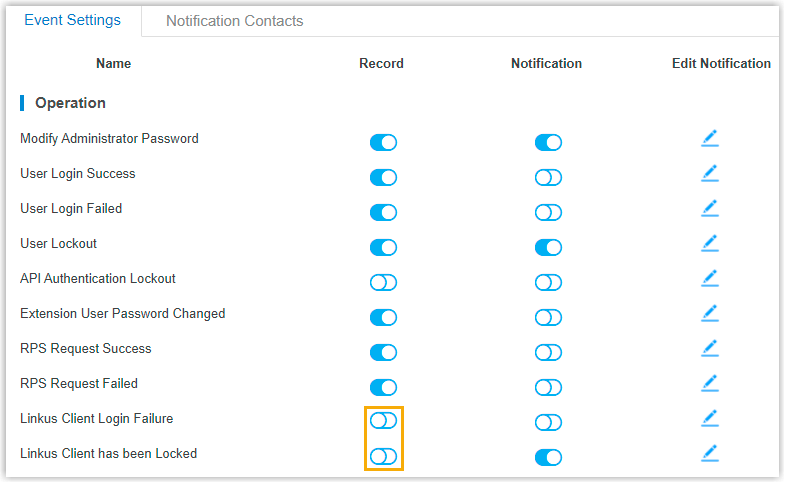
When the specified event occurs, it will NOT be recorded in the log.