Change Linkus Email Template
Yeastar Cloud PBX has a default Linkus email template that contains a QR code and a link for login, as well as instructions on how to log in to Linkus Client. You can edit the email template as needed.
Procedure
- On the Linkus page, click Welcome Email.
- On the Send Welcome Email page,
click Edit Template.
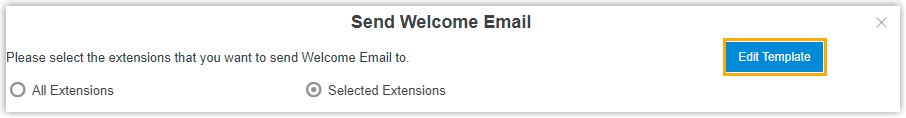
- Edit the email subject and email contents as needed.Note: The variable names are unchangeable. You can adjust the placement of the variables according to your contents.
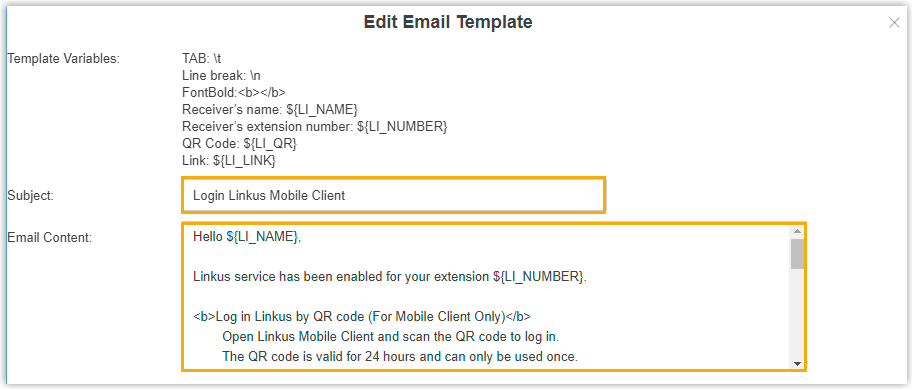
- Click Save and Apply.