Enable Linkus Server
This topic describes how to enable Linkus Server.
Procedure
- Log in to PBX web interface, click Linkus.
- Select the checkbox of Enable.
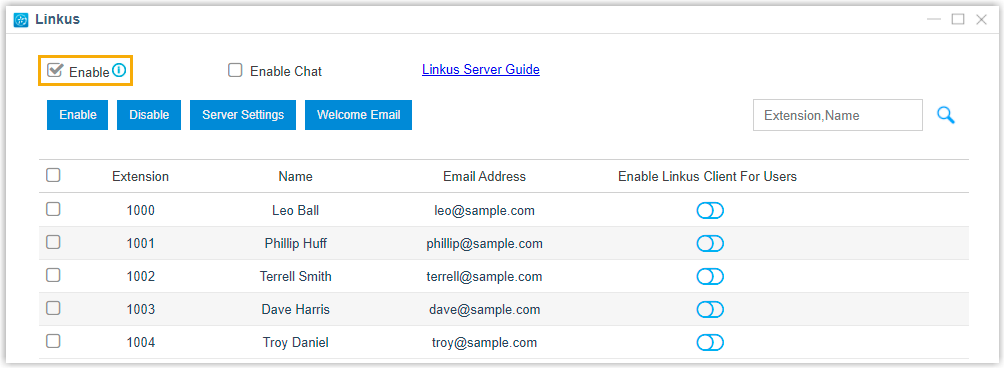
- In the pop-up dialog box, click Yes to confirm.Tip: You can click Server Settings to check the Linkus Server domain and the Linkus service port.
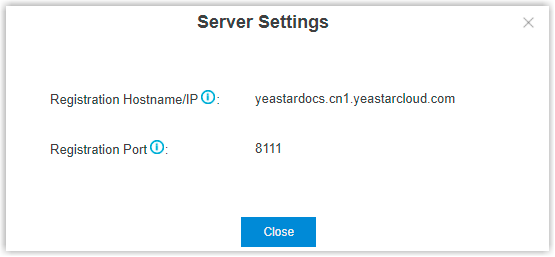
Result
Linkus Server is enabled.