Add Trusted IP Addresses into Allowlist
To avoid that your trusted IP address would be blocked, you need to add your trusted IP address, especially the IP/domain of your office, into the Allowlist.
- Go to , click Add.
-
On the configuration page, enter the name and your trusted IP/domain.
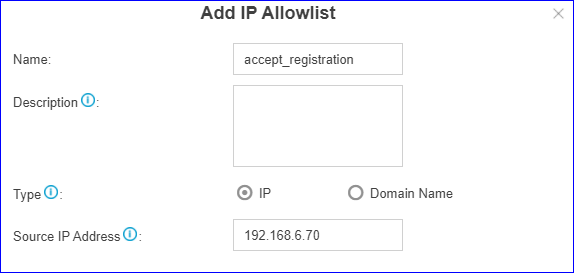
- Name: Set a name for the IP allowlist.
- Description: Enter description of the trusted IP/domain.
- Type: Choose IPor Domain Name.
- Source IP Address: If you choose IP type, enter the trusted IP address.
- Domain Name: If you choose Domain Name, enter the domain of the trusted domain.
- Click Save and Apply.