Receive Inbound Calls
When a call comes into the PBX from outside, PBX needs to know where to direct it. The incoming call can be directed to an extension, a ring group, a queue, or a digital receptionist (IVR) etc. For this purpose, you need to set up inbound routes on the PBX.
- Go to .
-
Click
 to edit the default inbound route.
to edit the default inbound route.
-
In the Member Trunks field, double click the desired
trunk in the Available box, the trunk will appear on
Selected box.
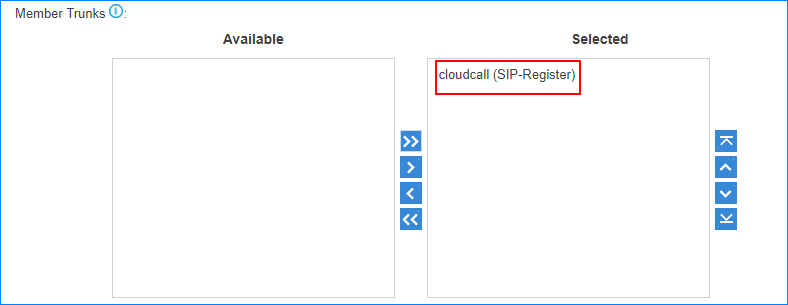
-
In the Destination field, select a destination for the
inbound route (e.g. extension 1001).

- Click Save and Apply.