Add a Custom MoH Playlist with Streaming Music
You can create a custom MoH playlist, and add audio files by connecting to a live audio feed.
Procedure
- Log in to the PBX web interface, go to , click Create New Playlist.
- Set up the playlist.Note: You can create up to 3 MoH playlists with streaming music.
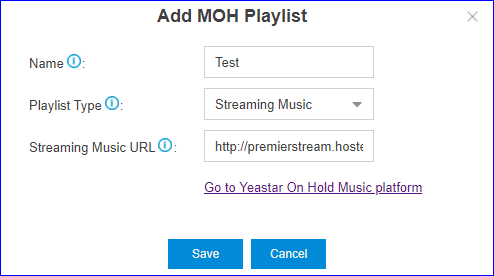
- Name: Enter a name to help you identify the playlist.
- Playlist Type: Select Streaming Music.
- Streaming Music URL: Enter the URL address of
an existing streaming music playlist.Note: For Premier Business Audio users, you can click Go to Yeastar On Hold Music platform to generate MoH files and playlist, and get the URL address.
- Click Save and Apply.