Getting Started
Thanks for choosing Yeastar Workplace for your office! We’re excited you’re here.
In this place, we will guide you through the major steps to help you get things up and running quickly.
Create an account
Note
Administrators of On-Premise deployment can skip this section, as the company account is already created in the activation step.
To begin, you need to create a company account of Yeastar Workplace. The company account is also called administrator account, which has all permissions of the Yeastar Workplace for your company.
Start your free trial
Once your company account (administrator account) is created, you can log in to Yeastar Workplace management portal and start your free trial of Pro Plan to try out all the features of Yeastar Workplace.
Company settings
After creating the company account, you need to complete the following company settings in advance to ensure that subsequent operations can be performed smoothly.
Add users and groups
Add your coworkers to your Yeastar Workplace company account, so that they can interact with the Yeastar Workplace system.
Register and install devices
Yeastar Workplace provides meeting room features(auto-release, real-time occupancy status on Room Displays, and meeting room usage data on dashboard) via smart devices.
In order to use those features, you need to install and register the devices:
 |
 |
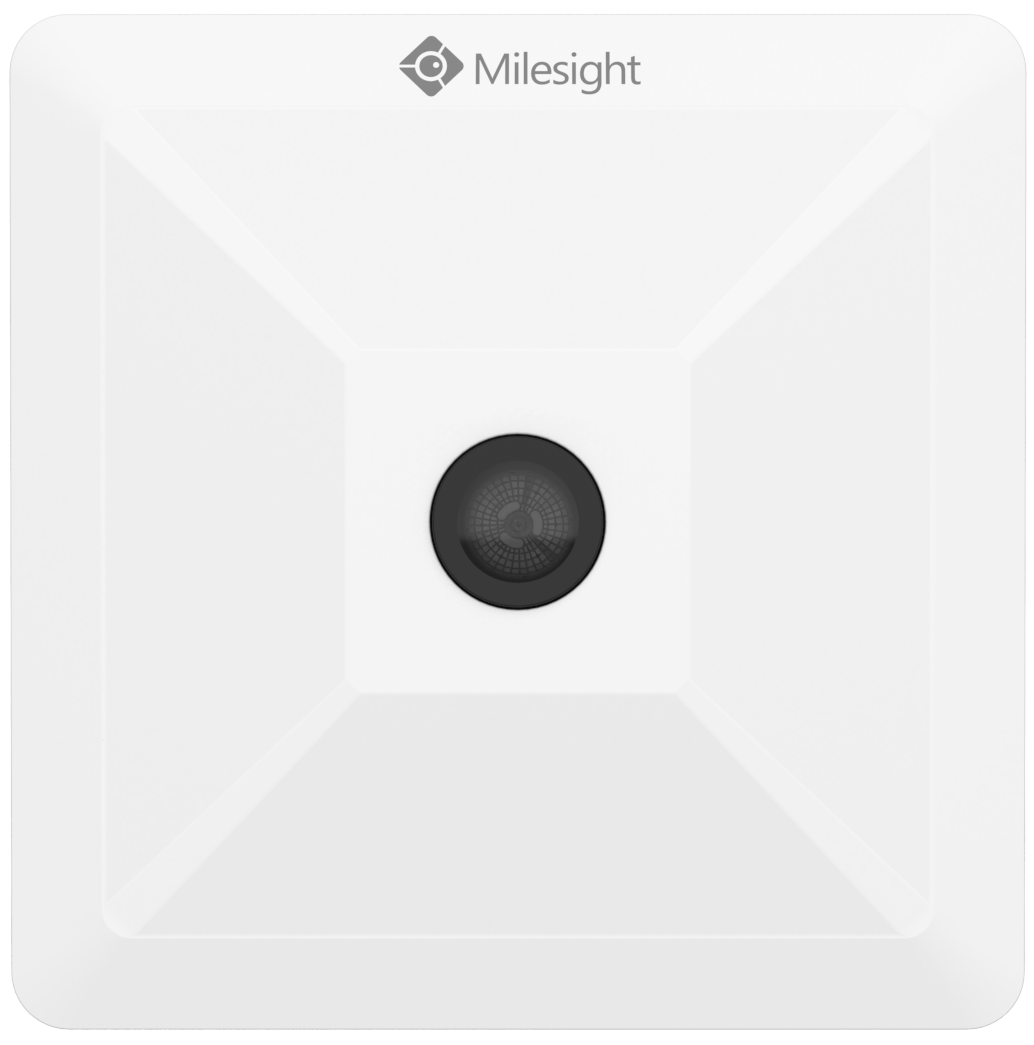 |
 |
| Room Display | LoRaWAN Gateway | People counting sensor | Room comfort sensor |
Optional: Connect your calendar system
Yeastar Workplace suppports Google and Outlook calendars, and can be integrated with Google Workspace or Microsoft 365.
Select ONE calendar system to connect with.
Add rooms & allocate devices
Add meeting rooms and allocate smart devices on your Yeastar Workplace system to activate the devices.
If you have connected a calendar system, you can import the existing room resources on the calendar system to Yeastar Workplace to save time and effort.
Choose how to add rooms based on your connection:
Launch!
Invite your co-workers to activate their accounts so that they can interact with the Yeastar Workplace system.
Created: January 29, 2022
Author: cody
