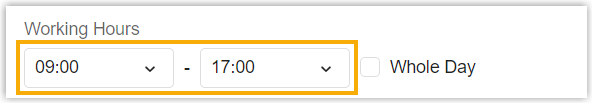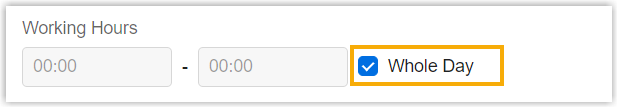Set Working Hours
Working Hours is the main business hours for your company, which can be applied to restrict the bookable time for meeting rooms and desks and when users can invite visitors.
Procedure
- Log in to Yeastar Workplace management portal, go to Company Settings > Preferences > Time Preference.
- In the Working Hours field, set the working hours:
- Click Save.
Result
You have set Working Hours for your company.
Last update:
April 10, 2023
Created: January 26, 2022
Created: January 26, 2022