Call Center APIs
Connect Call Center System and Yeastar S-Series VoIP PBX via API to achieve multiple operations, such as automatic call distribution, agent management, daily communication, and satisfaction survey.
- Scenario
-
Call Center System is important for a company to increase customer retention and brand loyalty, improve service quality & efficiency, and enhance competitiveness. Along with the development of Internet, many SMBs (Small and Medium-sized enterprises) and cross-regional enterprises have wondered how to simultaneously achieve the integration of Call Center System and Internet, and address the high cost of distributed establishment. With Yeastar S-Series VoIP PBX API, you can integrate Call Center System with PBX. The PBX can replace the expensive ACD (Automatic Call Distributor), and provide better compatibility with CTI (Computer Telephony Integration). Operations like agent management, automatic call distribution, and satisfaction survey are accessible.
Queue settings
- Add a queue
Add various queues for various service types. Incoming calls will be routed to the specified queue.
- Log in PBX web page, and go to .
- Set static agents or dynamic agents.
Dynamic agents can log in and log out of queue via API. We recommend that members work as dynamic agents.
- Set ring strategy.
Automatic Call Distributor (ACD) is recommended in Call Center System to help manage call traffic and distribute calls. You can select Least Recent or Fewest Calls.
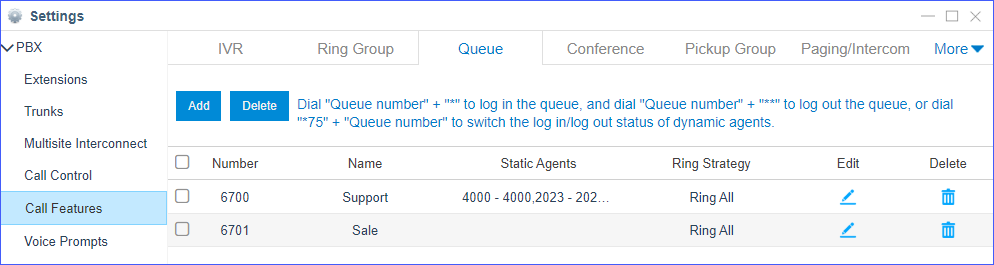
- Query queue settings
After adding a queue on PBX, administrator can query queue information on Call Center System, such as queue number, queue name, and queue agents.
- When administrator checks queue information on Call Center System, the system sends a quest to API interface to query queue list.
- After receiving the request, PBX sends queue list to Call Center System.
For API interface, refer to Query Queue Settings.
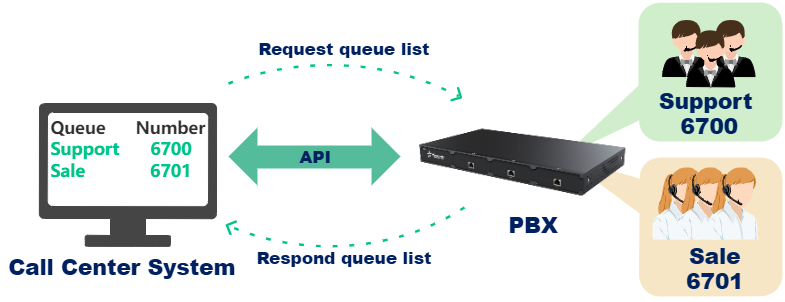
- Update queue settings
Administrator can update queue settings on Call Center System, such as ring strategy, static agents, key destination and so on.
- When administrator updates queue settings on Call Center System, the system sends a queue-update request to API interface.
- After receiving the request, PBX updates queue settings, and responds result to Call Center System.
For API interface, refer to Edit a Queue.
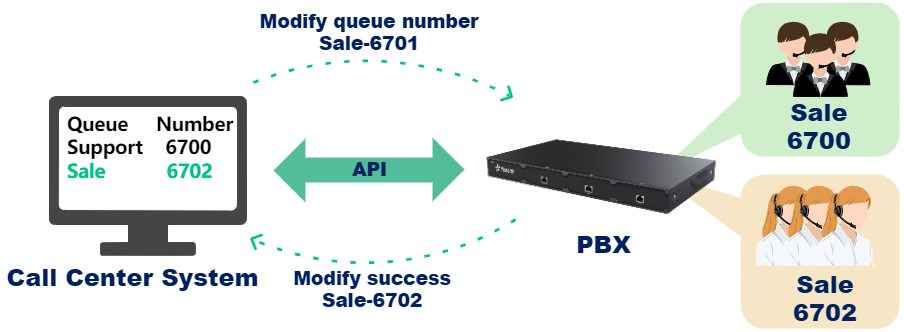
- Check queue status
Administrator can check call status and agent status of a specific queue.
- Administrator checks call status of queue 6700 on Call Center System, the system sends a queue-query request to API interface.
- After receiving the request, PBX sends the call status of queue 6700 to Call Center System.
For API interface, refer to Query Queue Status.
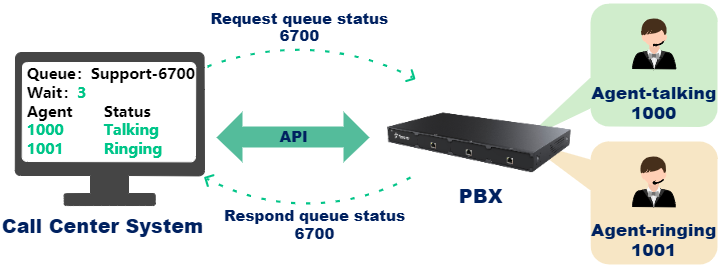 Note: With Status Monitor enabled on API, when the extension status changes, PBX sends a 'Changed Extension Status' Report of the agent to Call Center System. Administrator can check agent status in real time.
Note: With Status Monitor enabled on API, when the extension status changes, PBX sends a 'Changed Extension Status' Report of the agent to Call Center System. Administrator can check agent status in real time.
Agent operations
- Log in a queue
An agent starts to work when he/she logs in a queue. The system routes calls to the agent when receiving incoming calls.
- When an agent logs in a queue on Call Center System, the system sends a login request to API interface.
- After receiving the request, PBX processes agent login, and responds result to Call Center System.
For API interface, refer to Log in a Queue.
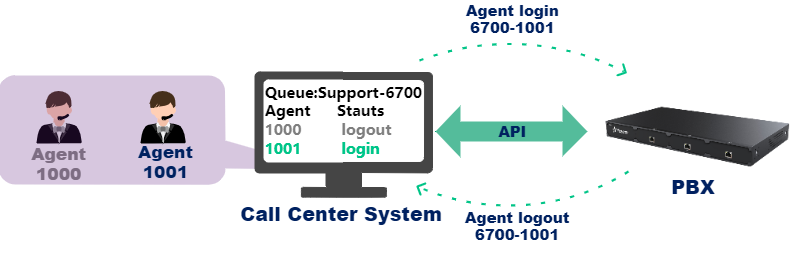
- Log out of a queueAn agent can log out of a queue when he/she finishes work. The system stops routing calls to the agent.
- When an agent logs out of a queue on Call Center System, the system sends a logout request to API interface.
- After receiving the request, PBX processes agent logout, and responds result to Call Center System.
For API interface, refer to Log out a Queue.
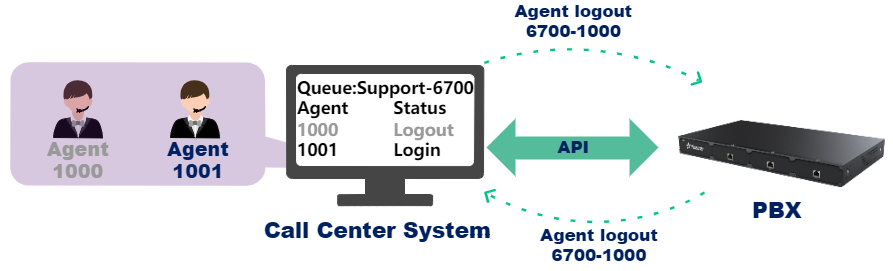
- Pause an agent's service
When an agent is not available or takes a short break, the agent can temporarily pause service. The system will not route calls to the agent.
- When an agent pauses service on Call Center System, the system sends a pause request to API interface.
- After receiving the request, PBX pauses the agent's service, and responds result to Call Center System.
For API interface, refer toPause an Agent.
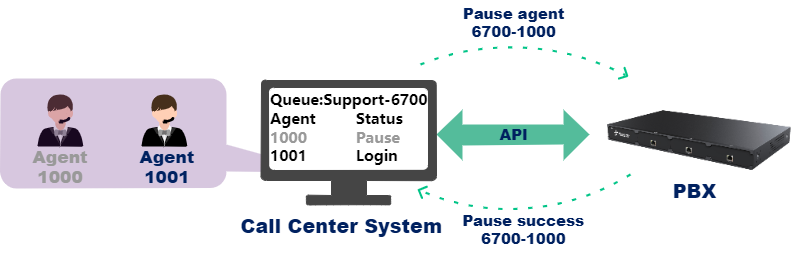
- Resume an agent's serviceAn agent can resume service when he/she becomes available again. The system will automatically route incoming calls to the agent.
- When an agent resumes service on Call Center System, the system sends a request to API interface to resume the agent's service.
- After receiving the request, PBX resumes the agent's service, and responds result to Call Center System.
For API interface, refer to Resume an Agent.
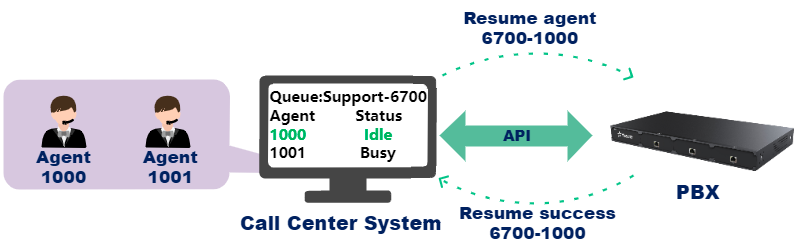
Call features
- Make an outbound call
To follow up with customers, an agent can directly call customers back.
- An agent makes an outbound call from Call Center System, the system sends a call request to API interface.
- After receiving the request, PBX rings the agent's extension first. When the agent answers the call, PBX will ring customer's phone.
For API interface, refer to Make an Outbound Call.
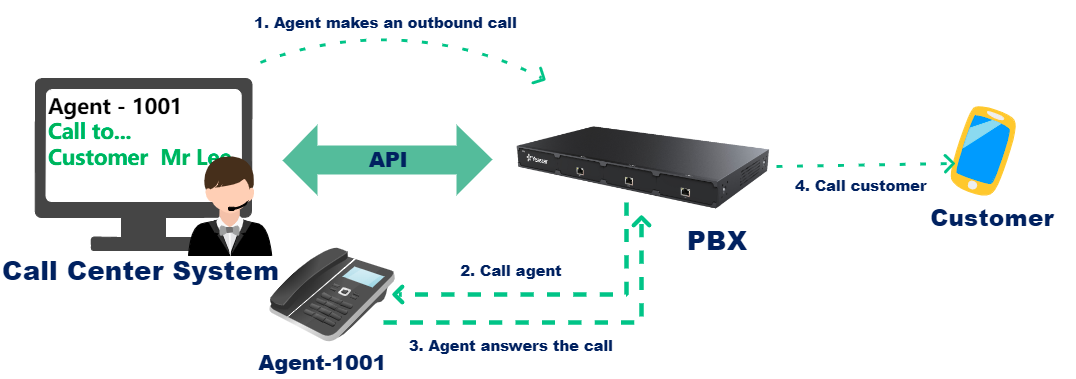
- Make an internal call
- An agent makes an internal call to another agent from Call Center System, the system sends a call request to API interface.
- After receiving the request, PBX rings the caller's extension first. When the caller answers the call, PBX will ring the callee's extension.
For API interface, refer to Make an Internal Call.
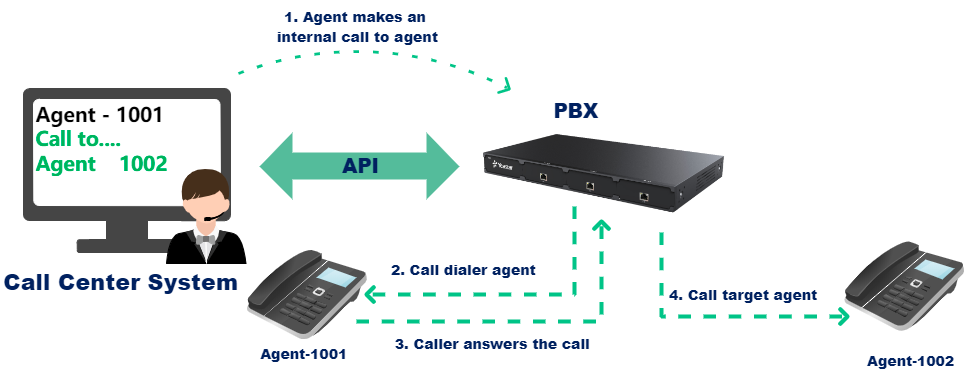
- Automated outbound dialing
For telephone sales, Call Center System can automatically make outbound calls to customers. When customers answer calls, PBX will automatically route calls to agents. Automated outbound dialing frees agents from demanding dialing operations, and improves agents' work efficiency.
- Call Center System sends a request to API interface to make an outbound call.
- After receiving the request, PBX rings a customer first. After customer answers the call, PBX will route the call to an agent in a queue.
For API interface, refer to Auto Dial (Queue).
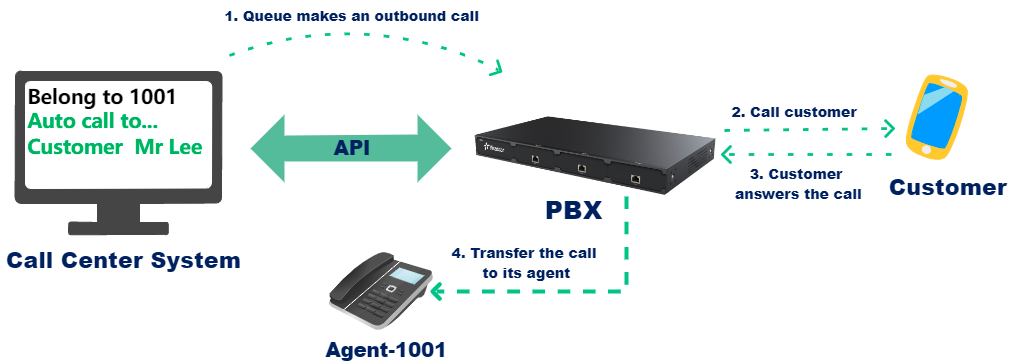
Satisfaction survey
- When an agent ends a call, the system plays a satisfaction survey prompt to customer. Customer presses keys to rate the service according to prompt.
- Based on gathered key information, PBX generates a 'Customer Satisfaction Survey Result' Report , and sends the report to Call Center System.
