Request Access Token
The third-party application must first request an access token, then include the access token in every request to access the Yeastar Partner Portal API.
Prerequisites
Enable API function on Yeastar Partner Portal, and obtain the API credentials (Client ID and Client Secret).
Request URL
POST {base_url}/auth/openapi/v1/oauth/tokenRequest parameters
- Headers
-
Parameter Required Description User-Agent Yes Provide information about the user agent, such as the type of web browser, operating system, software version, etc., so as to help Yeastar Partner Portal to identify the user or the application that is making the request. Example:
User-Agent: OpenAPI.Content-Type Yes Specify the type of data that is sent in the body of a POST request. Valid value:
multipart/form-dataorapplication/x-www-form-urlencoded. - Body parameters
-
Parameter Required Type Description client_id Yes String Client ID. You can obtain the Client ID on Yeastar Partner Portal.
client_secret Yes String Client secret. You can obtain the Client Secret on Yeastar Partner Portal.
grant_type Yes String The OAuth grant type for requesting an access token. Valid value:
pp_credentials.
Response parameters
| Parameter | Type | Description |
|---|---|---|
| code | String | The response message of the API request. |
| detailMessage | String | The detailed error information. When the request is successful, this parameter returns empty. |
| requestId | String | The unique ID of the request, which can be used to quickly locate the request. |
| result | Object<Token_Details> | Details of the requested tokens. |
| status | Integer | The HTTP status code of the API request. |
- Token_Details
-
Parameter Type Description expiresIn String The remaining validity period of the access token (Unit: second). refreshToken String Refresh token, which can be used to refresh an access token. token String The authentication credential for API calls. All API requests must include an access token. tokenHead String The prefix of the access token in the HTTP Authorization header. The value is fixed at Bearer.
Example
Request example
Request an access token with Client ID and Client Secret.
-
Example 1: Request using content type
multipart/form-dataPOST /auth/openapi/v1/oauth/token HTTP/1.1 Host: openapi.partner.yeastar.com User-Agent: OpenAPI Content-Type: multipart/form-data; boundary=----WebKitFormBoundary7MA4YWxkTrZu0gW ------WebKitFormBoundary7MA4YWxkTrZu0gW Content-Disposition: form-data; name="client_id" acxxxxxxxxxxxf3 ------WebKitFormBoundary7MA4YWxkTrZu0gW Content-Disposition: form-data; name="client_secret" d3xxxxxxxxxxxee ------WebKitFormBoundary7MA4YWxkTrZu0gW Content-Disposition: form-data; name="grant_type" pp_credentials ------WebKitFormBoundary7MA4YWxkTrZu0gW--Figure 1. Request example in Postman 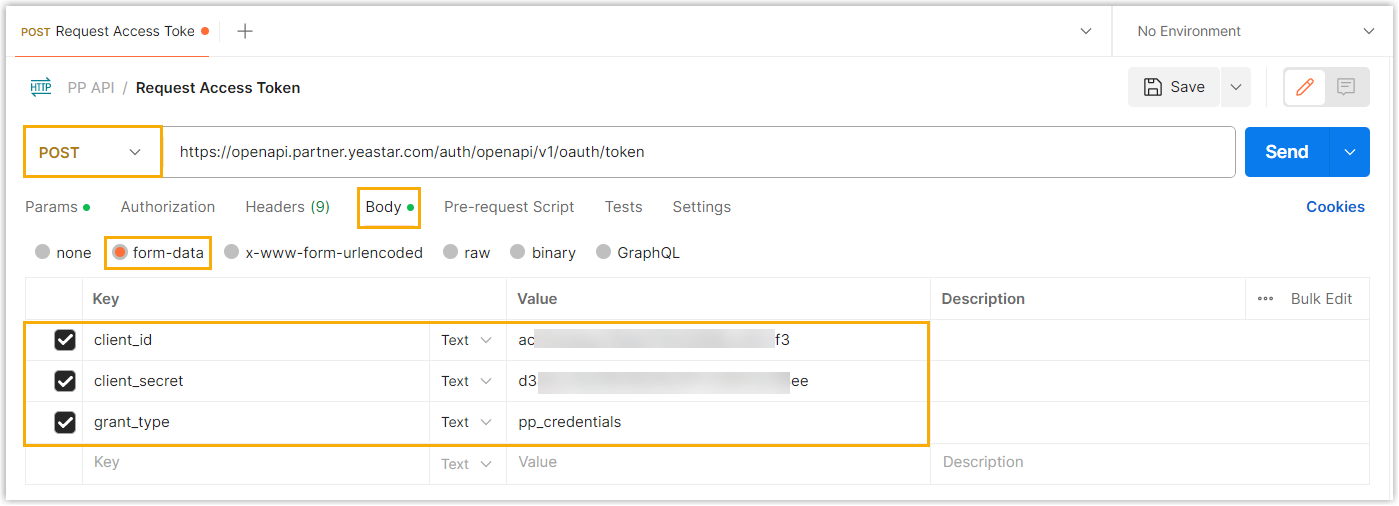
-
Example 2: Request using content type
application/x-www-form-urlencodedPOST /auth/openapi/v1/oauth/token HTTP/1.1 Host: openapi.partner.yeastar.com User-Agent: OpenAPI Content-Type: application/x-www-form-urlencoded client_id=acxxxxxxxxxxxxxf3&client_secret=d3xxxxxxxxxxee&grant_type=pp_credentialsFigure 2. Request example in Postman 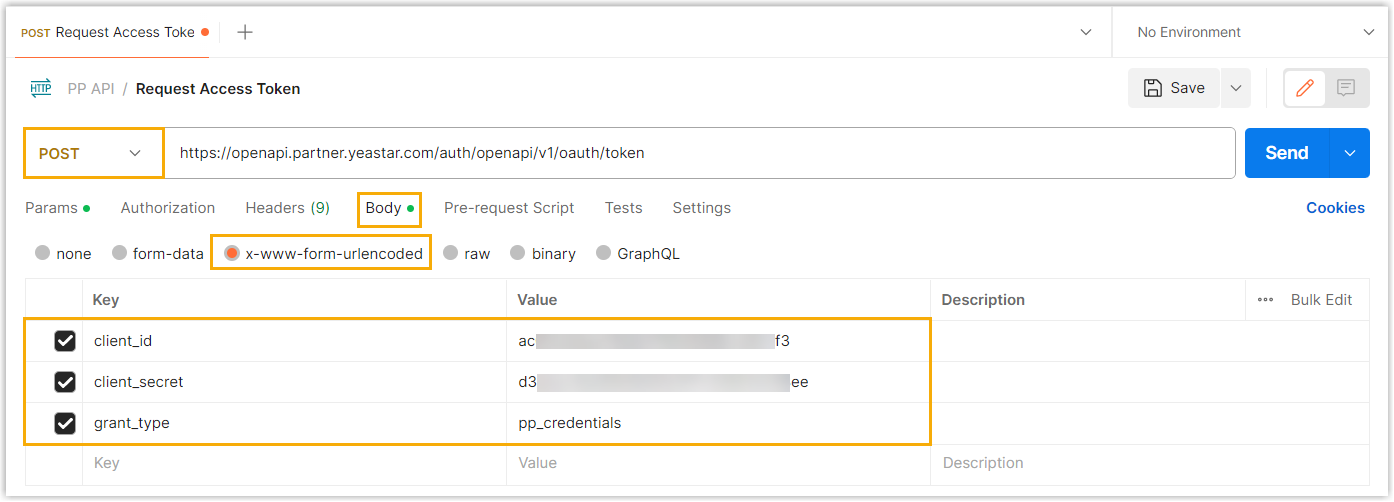
Response example
{
"code": "success",
"detailMessage": "",
"requestId": "dcba1ee8cce1f431341178aaff06db6f",
"result": {
"expiresIn": 1800,
"refreshToken": "eyJhbGciOiJIUzI1NiIsInR5cCI6IkpXVCJ9.eyJhdWQiOlsicmVzMSJdLCJYLU1TLVVTRVIiOiJ7XCJleHByXCI6XCIwXCIsXCJ0eXBlXCI6XCJwYXJ0bmVyXCIsXCJ1Y0lkXCI6XCIzMDc2OTEzNjQ0ODkwODMyODk2XCIsXCJ1c2VyQ29kZVwiOlwiRGlzdHJpYnV0b3JcIixcInVzZXJJZFwiOlwiMzA3NjkxMzY0NDkxNTk5ODcyMFwiLFwidXNlcm5hbWVcIjpcImRpc3RyaWJ1dG9yZXhhbXBsZUBvdXRsb29rLmNvbVwifSIsInVzZXJfbmFtZSI6ImRpc3RyaWJ1dG9yZXhhbXBsZUBvdXRsb29rLmNvbSIsInNjb3BlIjpbImFsbCJdLCJhdGkiOiI3aWhRdlplVU85VU5XY2Mzem9XVXowVVFUTm89IiwiZXhwIjoxNzA5Nzg5MTk1LCJ0b2tlbl90eXBlIjoib3BlbmFwaSIsImF1dGhvcml0aWVzIjpbIjc3Il0sImp0aSI6IkJSUE85aUYwclplNHMrOGdURThveTh1TlVmTT0iLCJjbGllbnRfaWQiOiJhYzBmMmU1YmVlNzZiNmQ3ZjQ1NDU2OTZjMjRmYzFmMyJ9.pcn0Psd9s9LvMpM-kGA5rJ797XdMMxf0h6-K6UcPxc0",
"token": "eyJhbGciOiJIUzI1NiIsInR5cCI6IkpXVCJ9.eyJhdWQiOlsicmVzMSJdLCJYLU1TLVVTRVIiOiJ7XCJleHByXCI6XCIwXCIsXCJ0eXBlXCI6XCJwYXJ0bmVyXCIsXCJ1Y0lkXCI6XCIzMDc2OTEzNjQ0ODkwODMyODk2XCIsXCJ1c2VyQ29kZVwiOlwiRGlzdHJpYnV0b3JcIixcInVzZXJJZFwiOlwiMzA3NjkxMzY0NDkxNTk5ODcyMFwiLFwidXNlcm5hbWVcIjpcImRpc3RyaWJ1dG9yZXhhbXBsZUBvdXRsb29rLmNvbVwifSIsInVzZXJfbmFtZSI6ImRpc3RyaWJ1dG9yZXhhbXBsZUBvdXRsb29rLmNvbSIsInNjb3BlIjpbImFsbCJdLCJleHAiOjE3MzkxODkxOTUsInRva2VuX3R5cGUiOiJvcGVuYXBpIiwiYXV0aG9yaXRpZXMiOlsiNzciXSwianRpIjoiN2loUXZaZVVPOVVOV2NjM3pvV1V6MFVRVE5vPSIsImNsaWVudF9pZCI6ImFjMGYyZTViZWU3NmI2ZDdmNDU0NTY5NmMyNGZjMWYzIn0.E6ds1I5aa9weUB1xYPKPf8zbmj0QJd1tKdI8-IQfIak",
"tokenHead": "Bearer "
},
"status": 200
}