Outbound Call Security
Outbound Call Security is the last line of defense in multi-layered security strategy, restricting outbound calls from Yeastar P-Series PBX System based on a set of pre-defined rules and minimizing the losses caused by toll fraud if there is any. You can enhance outbound call security by restricting Outbound Route Permission, PIN Code, Time Condition, Country/Region, Phone Number, Call Frequency, Concurrent Calls, and Call Duration.
Restrict Outbound Dialing by Outbound Route Permission
Employees perform different tasks in a company, and not all of them need to make outbound calls. When configuring the PBX for outbound dialing, consider setting different outbound routes for different trunks (e.g. local, long-distance, international, etc.), and assign outbound route permission only to the extension users that require the use of it.
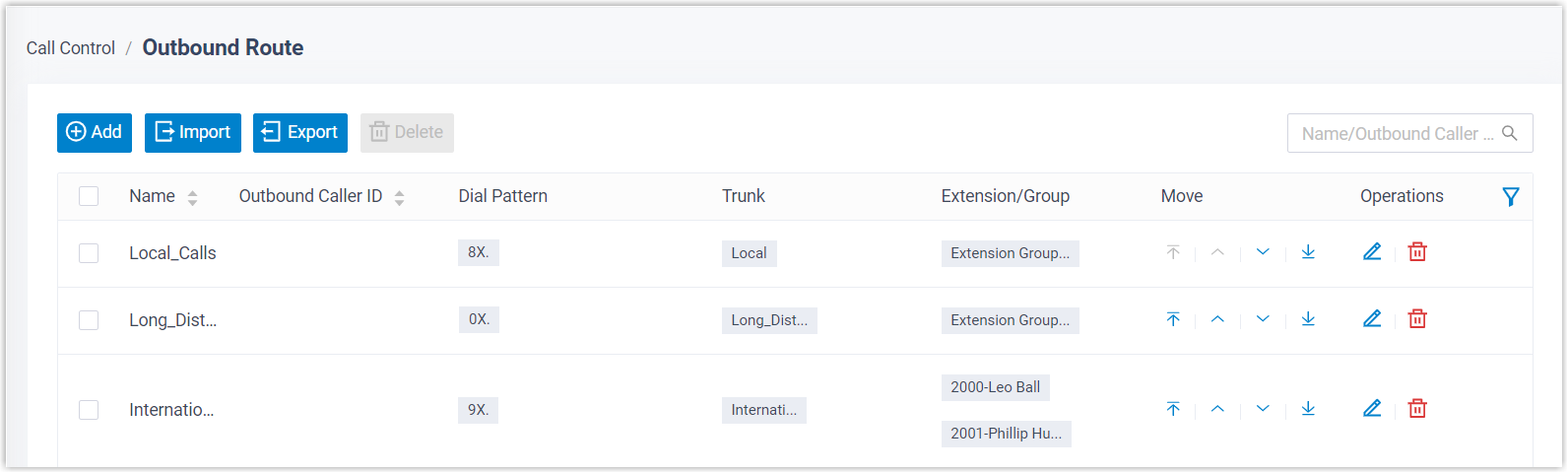
Restrict Outbound Dialing by PIN Code
Set password for outbound route to require callers to enter a PIN code before dialing out. Only when a valid PIN code is entered can the call be routed out through the outbound route.
You can set a single PIN or multiple PINs for an outbound route.
- Set a single PIN for an outbound route
-
- Go to , edit the desired outbound route.
- In the Outbound Route Password drop-down
list, select Single PIN and set a PIN
code.
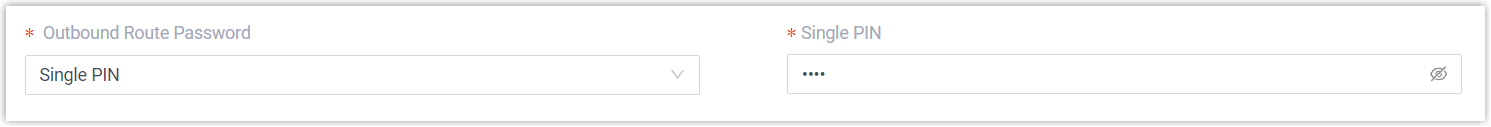
- Click Save and Apply.
- Set multiple PINs for an outbound route
-
- Create a PIN list on .
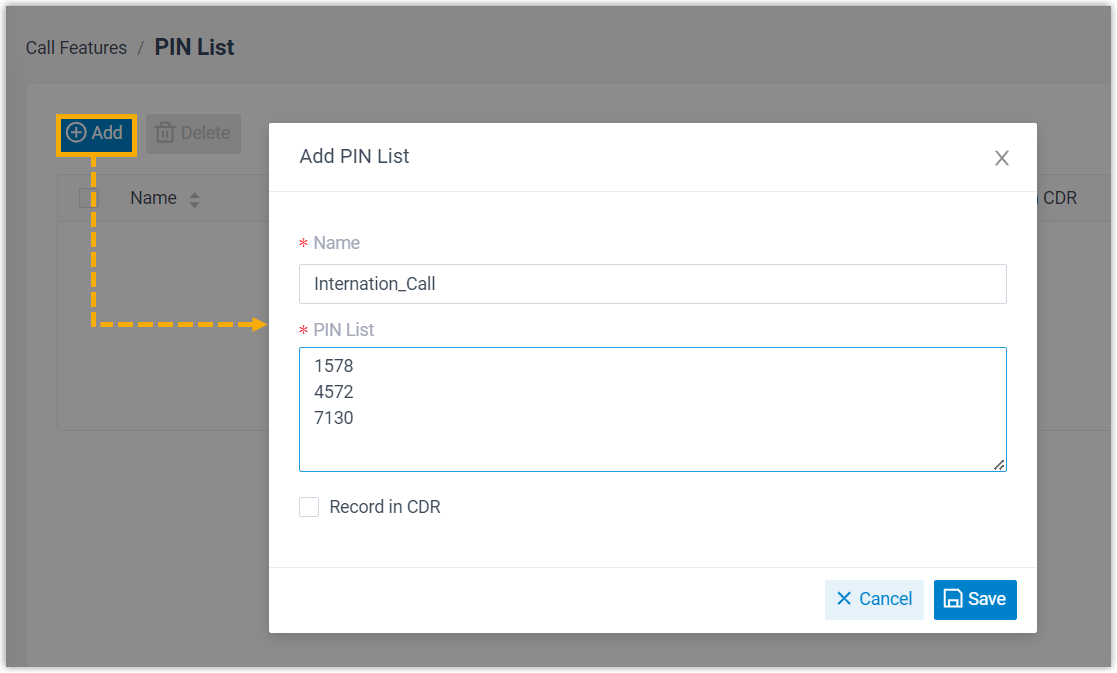
- Associate the PIN list with outbound route on .
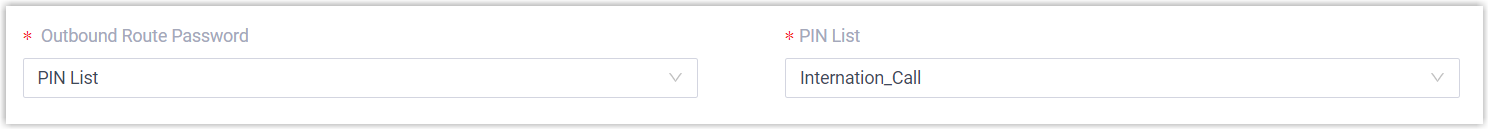
- Click Save and Apply.
- Create a PIN list on .
Restrict Outbound Dialing by Time Condition
Hacking attempts are usually made during non-business hours, over weekends, and during holiday periods when the system is less attended. You can configure different outbound call restriction rules for different time periods to reinforce security. For example, you might create a Time Condition called “Business Hours”, and only allow outbound calls during business hours by applying the Time Condition to an outbound route, as shown below.
- Create a Time Condition on .
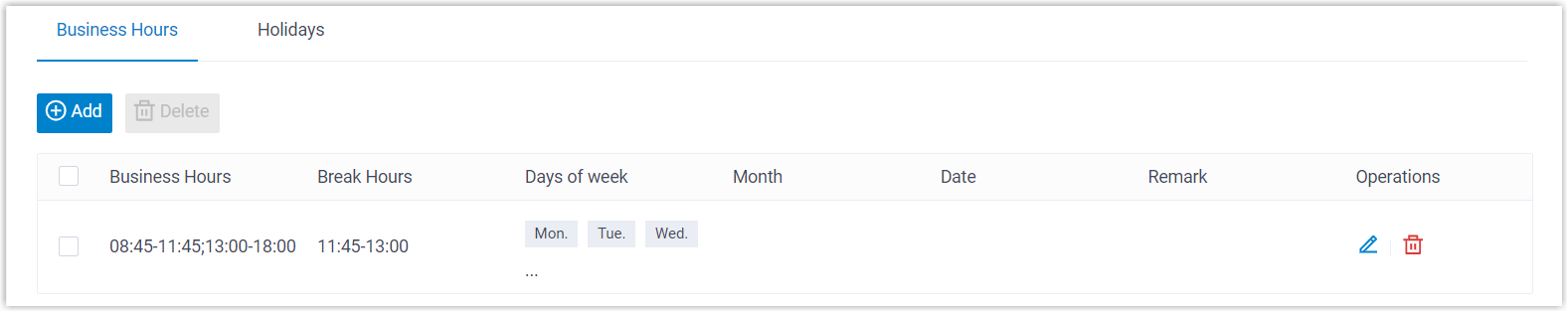
- Apply the Time Condition to an outbound route.
- Go to .
- In the Time Condition section, select a time
condition to limit when outbound calls can be made using the
outbound route.
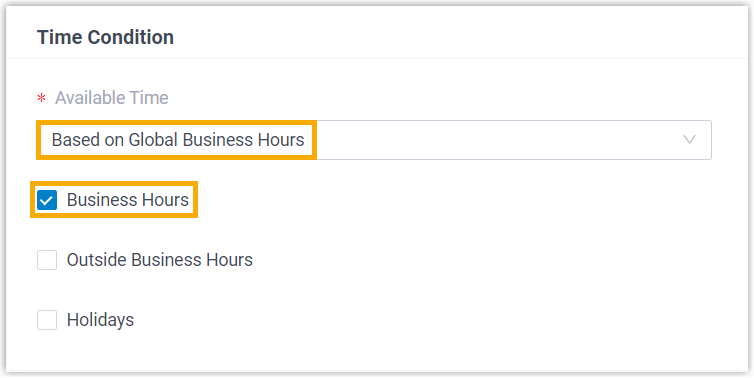
- Click Save and Apply.
Restrict Outbound Dialing by Country/Region
If your company is engaged in international business and your employees need to interact with partners or customers over the phone, you can set up international dialing on the PBX. However, this puts your system in the danger of international toll fraud and may result in significant financial loss.
To mitigate the risk, we recommend that you restrict the international dialing permission only to the extension users and countries /regions that are required.
- Grant international dialing permission to the desired extension user.
- Go to , edit the desired extension.
- Under Security tab, unselect the checkbox of
Disallow International Calls.
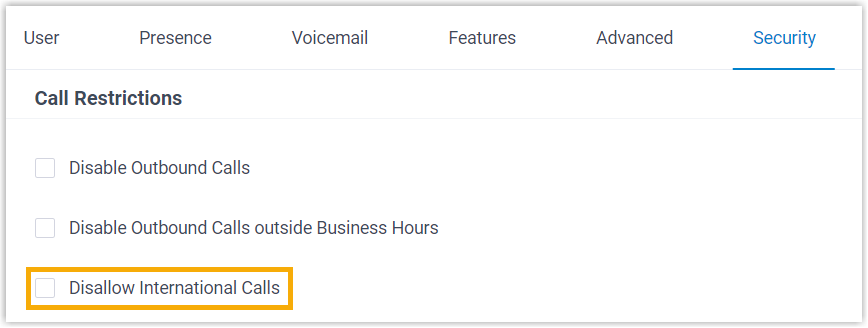
- Click Save and Apply.
- Enable international dialing to the desired countries or regions.
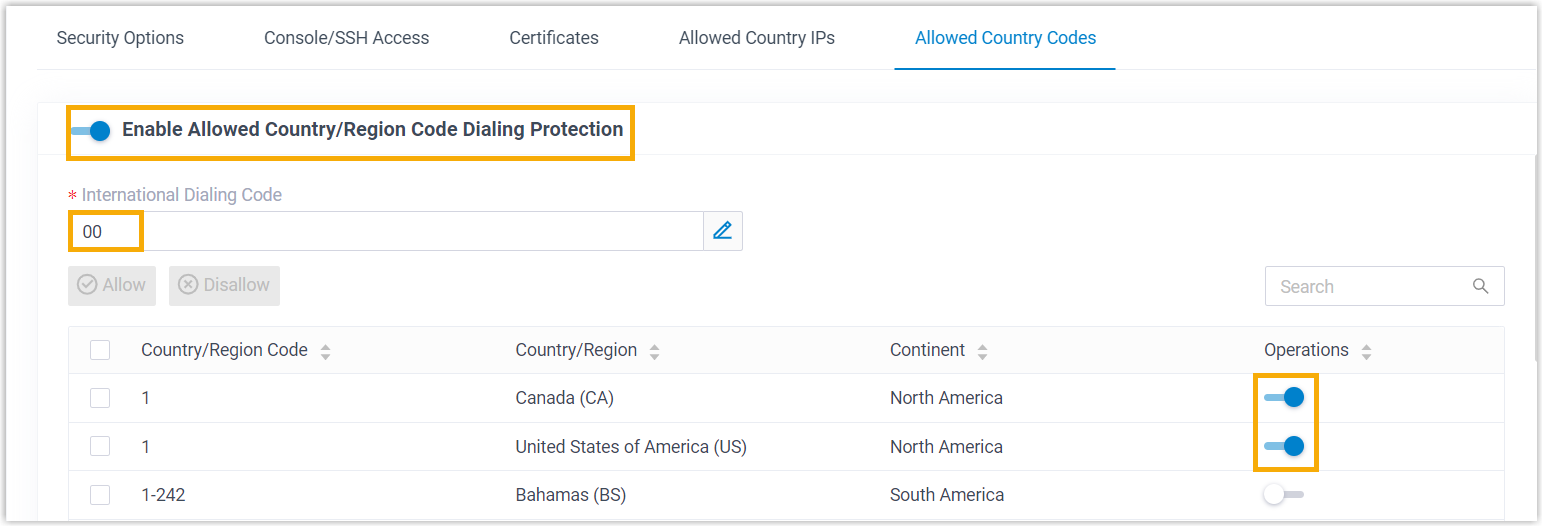
- Go to .
- Turn on the switch of Enable Allowed Country/Region Code Dialing Protection.
- In the International Dialing Code field, enter the dialing prefix of international call for your country.
- In the Operations column, enable the desired country or region.
- Click Apply.
- Ensure that there is at least one outbound route that matches the
international dialing code and is available for the extension user to dial
out.
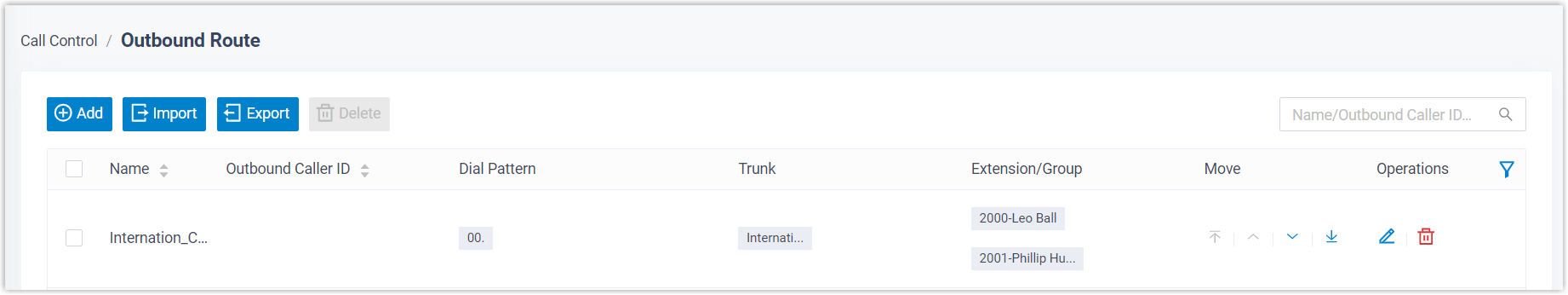
Restrict Outbound Dialing by Phone Number
Toll fraud happens when someone gains access to your phone system and generates a high volume of calls to premium rate numbers. As a result, fraudsters take revenues generated from these calls, while you get a costly telephone bill. It is advisable to restrict outbound calls to such premium rate numbers. This can be achieved by blocking specific phone numbers or number patterns.
- Go to .
- Click Add to add the phone numbers that users can not
dial out.Tip: You can enter specific numbers or number patterns. For detailed introduction about number pattern, see Number Pattern.
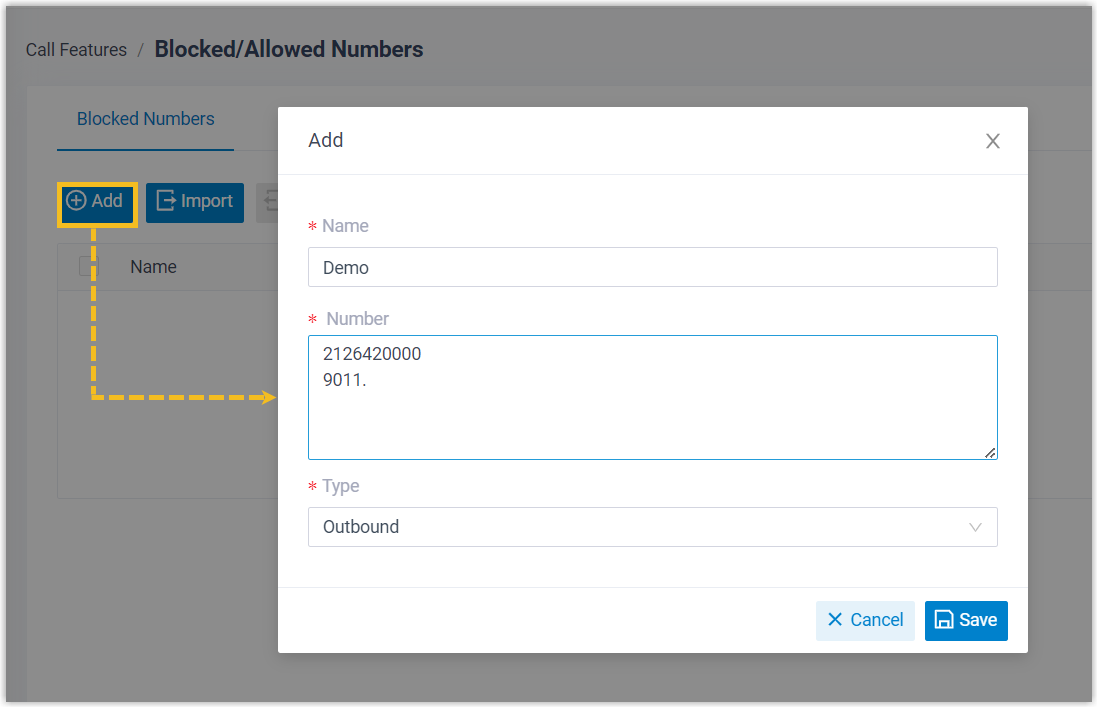
- Click Save and Apply.
Restrict Outbound Dialing by Frequency of Calls
Limit the number of outbound calls that extension users can make within a certain time period. When the limit is reached, any further outbound calls from the extension will be denied.
Yeastar P-Series PBX System has a default rule, restricting that each extension user can make up to 5 outbound calls per second. You can use the default rule, or customize a rule and associate it with the desired extension users.
- Create a custom restriction rule.
- Go to .
- Click Add to add a rule.
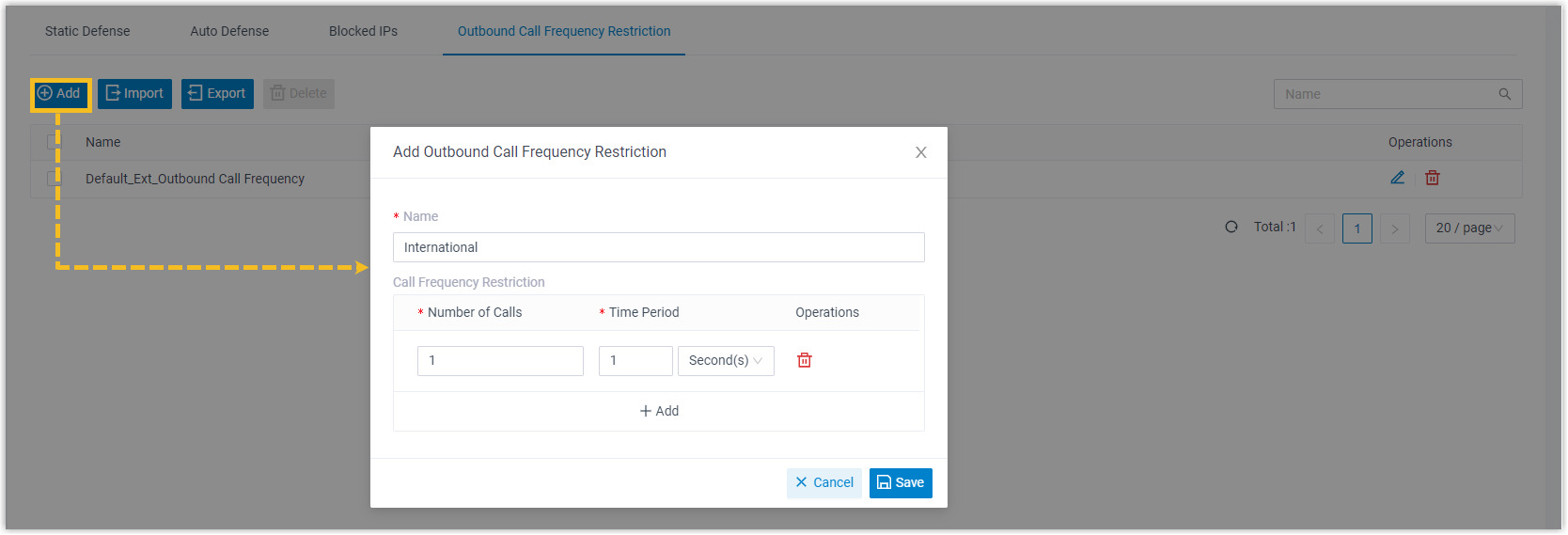
- Click Save.
- Associate the custom rule with desired extension users.
- Go to , edit the desired extension.
- Under Security tab, select the custom rule
from the drop-down list of Outbound Call Frequency
Restriction.
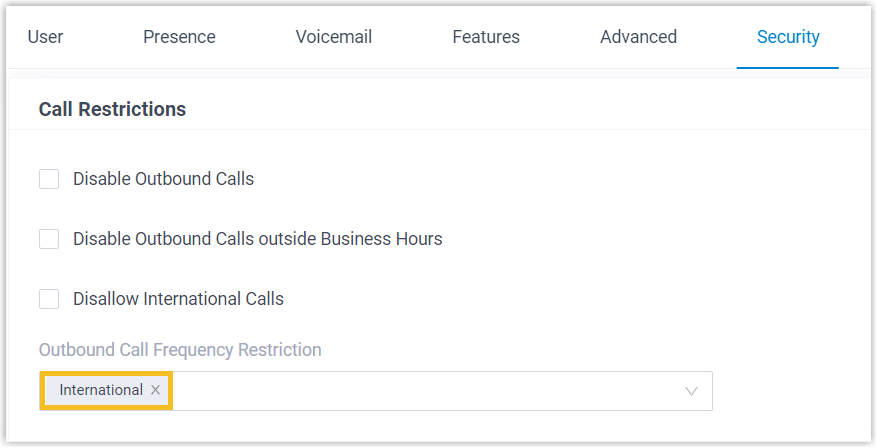
- Click Save and Apply.
Restrict Outbound Calling by Concurrent Calls
Limit the number of simultaneous outbound calls on SIP trunks, so as to prevent fraudsters from generating a high volume of calls over the trunks without limitation.
- Go to , edit the desired SIP trunk.
- Under Advanced tab, select or enter a value in the
Maximum Concurrent Calls field.
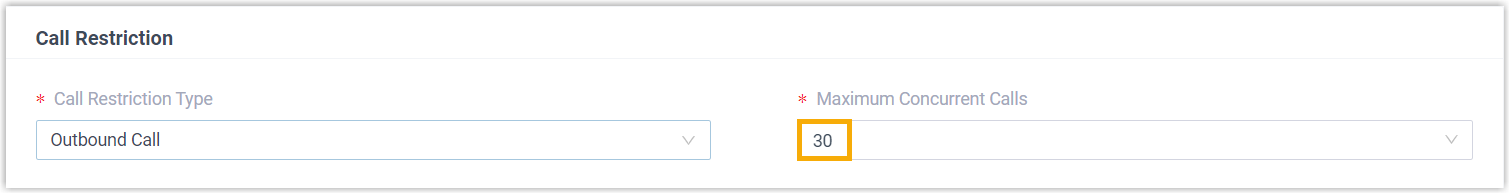
- Click Save and Apply.
Restrict Outbound Calling by Call Duration
Set restrictions on the duration of outbound calls to automatically end calls when reaching the specified time limit, this will help you prevent potential misuse of the phone system and control call costs.
You can implement call duration control on a global basis or on a per-user basis.
- Limit Outbound Call Duration for All Users (Global Setting)
-
- Go to .
- In the Basic section, select or enter a
value in the Max Call Duration (s)
field.
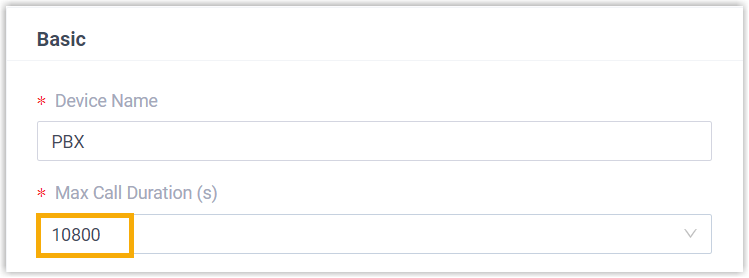
- Click Save and Apply.
- Limit Outbound Call Duration for Specific Users (Per-User Setting)
-
- Go to , edit the desired extension.
- Under Security tab, select a value from
the drop-down list of Max Outbound Call Duration
(s).
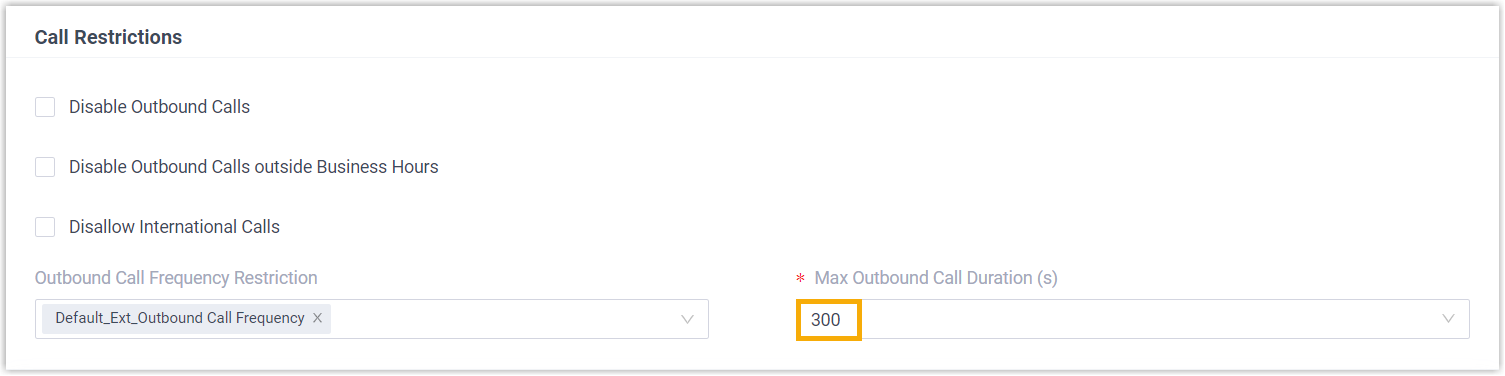
- Click Save and Apply.