Set a Priority for a Call Queue
The Priority Queue feature allows you to assign a weight to each call queue. The system factors in both the initial weight assigned to a queue as well as the amount of time that a call has been waiting in the queue to determine the importance of calls in different queues. When agents are logged into multiple call queues, the system calculates the weight of queues and automatically moves the calls in a higher-priority queue up in line, reducing waiting time for VIP callers while maintaining customer satisfaction for other callers.
Scenario
An agent simultaneously services for two queues (e.g. Support-VIP and Support), both of them have been assigned a weight. If there are incoming calls in both queues, the agent will first be connected to the calls coming from the higher-priority queue Support-VIP, ensuring that VIP callers receive a faster response.
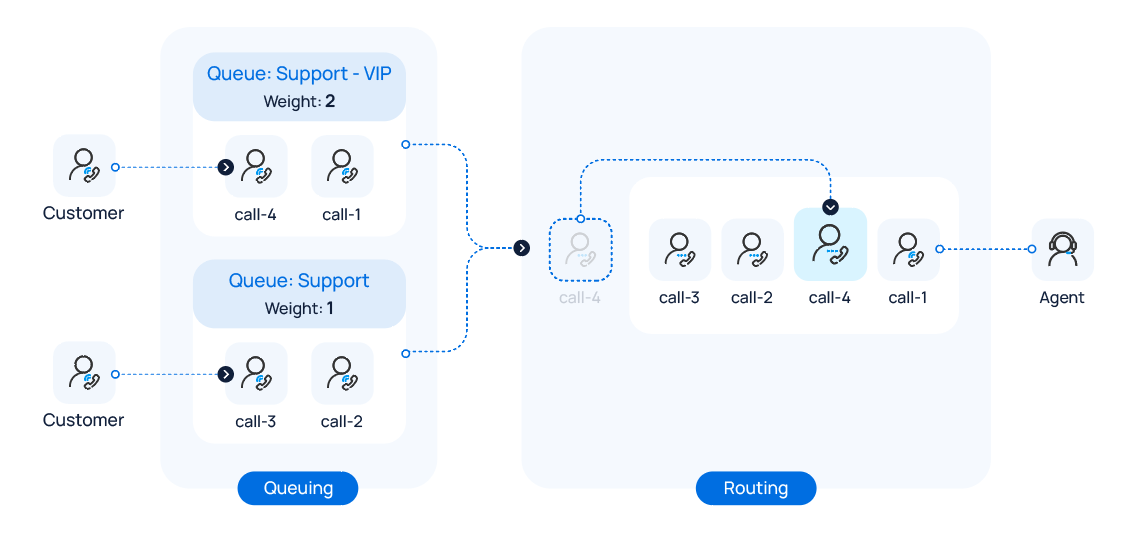
Procedure
- Log in to PBX web portal, go to .
- Click
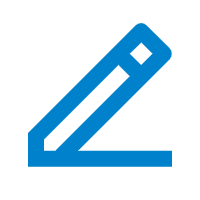 beside the desired queue, and go to the Preferences
tab.
beside the desired queue, and go to the Preferences
tab. - Turn on the switch of Priority Queue.
- In the Weight field, specify the initial weight of
the queue.
You can enter a number between 1 and 999. The larger the number, the greater the weight.
The system will compare the weight of multiple queues, and assign incoming calls from the queue with a greater weight to agents first. For example, calls in a queue with a weight of 2 will be answered more quickly than that in a queue with a weight of 1.
- Optional: To avoid the calls in a low-priority queue being waited for
too long, you can set up acceleration weight for a low-priority queue.
- Select the checkbox of Enable Acceleration Weight.
- In the Acceleration (s) field, specify the
amount of time a call has been waiting in the queue before the
weight is increased by 1.
You can enter a number between 10 and 1800, and the total queue weight will be calculated based on the initial queue weight and the waiting time of a call.
Queue Weight = Weight + (Waiting Time / Acceleration) * 1Note: If there are decimals in the result, the value will be rounded.
- Click Save.
Result
When an agent is logged in to multiple queues and there are calls waiting in more than one queue, the system automatically calculates and compares the queue weight for each call queue and routes the call in the higher-priority queue to the agent first.
Example
We provide an example to help you understand how call distribution works based on queue weight:
Agent Leo Ball has logged in to two support queues, Support - VIP and Support, and the queue weight settings for these queues are as follows:
| Setting | Queue (Support - VIP) | Queue (Support) |
|---|---|---|
| Initial Weight | 2 | 1 |
| Acceleration Weight | Disabled | 60s |
When agent Leo Ball is available and both queues have calls waiting in the queue, the followings will occur.
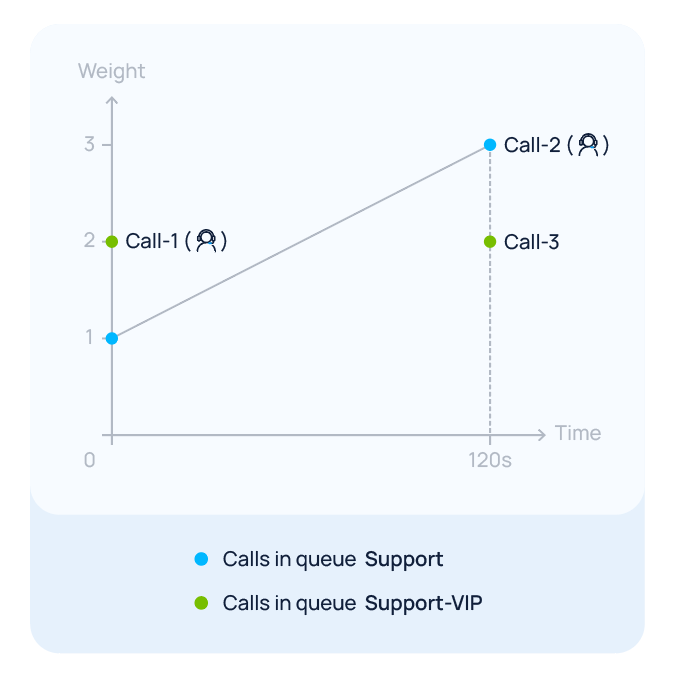
- Call-1 enters the Support - VIP queue, and Call-2 enters the
Support queue simultaneously.
In this case, the queue weight of Support - VIP (2) is greater than that of Support (1). Therefore, Call-1 will be answered first, while Call-2 keeps waiting in the queue.
- Call-3 enters the Support - VIP queue when Call-2 in the
Support queue has been waiting for 120 seconds.
In this case, the queue weight of Support - VIP remains 2, while the queue weight of the Support queue is calculated as
1 + (120 / 60) * 1 = 3.Since the queue weight of the Support (3) is now greater than that of Support - VIP (2), Call-2 will be answered first after the agent completes the ongoing call.