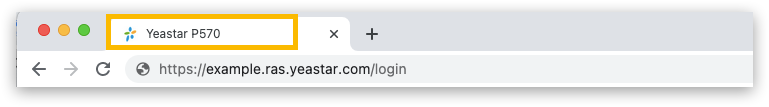Yeastar P-Series Appliance Edition 37.3.0.42
Release date: May 13, 2021
New features
- Linkus Chrome extension 'Yeastar Linkus for Google'
- Added compatibility with the Chrome extension 'Yeastar Linkus for
Google'.
With 'Yeastar Linkus for Google' extension installed, you can make calls directly from web-based CRMs or any web sites without having to leave the window you are working in or keep your web browser active all the time.
- Linkus Chat
- Added compatibility with Linkus Chat feature.
- Auto Provisioning for Grandstream and Gigaset IP Phones
-
- Added support for auto provisioning the following Grandstream IP phones:
-
GXP1610, GXP1620, GXP1625, GXP1628, and GXP1630
-
GXP2130, GXP2135, GXP2140, GXP2160, and GXP2170
-
- Added support for auto provisioning the following Grandstream IP phones:
- Database Grant
- Added support for getting Call Detail Record (CDR) data by a 3rd party software or device.
- Presence feature code
- Each Presence status has a feature code. Users can dial a specific feature code to switch Presence status quickly.
- Web Interface
- Added support for the following web interface languages:
- Webpage Title Display
- Added support for displaying the PBX's Device Name as the webpage title.
Improvements and bug fixes
- Importing and exporting Trunk data
- Added support for importing and exporting SIP Headers parameters of SIP trunk.
- Outbound Route permission
- Added support for selecting outbound routes for an extension on Extension configuration page.
- Recording
- Added support for restricting users to view recording files.
- CDR Auto Cleanup
- Added support for storing up to 1,000,000 CDRs.
- VLAN
- You can configure VLAN ID to the value from 1 to 4094.
- Function Keys of IP Phone
- The special characters
*and#are allowed for a DTMF type function key.
- Voice Prompt
- Added support for uploading audio files in
.gsmformat and audio files in.mp3format. - Call Transfer
- Optimized the Caller ID of Semi-consultation Transfer: When a
Semi-consultation Transfer is performed, the original Caller ID will be
displayed on the callee's phone.
Example of Semi-consultation Transfer:
- When A and B are in a call, B presses Attended Transfer feature code (*3) and transfers the call to C.
- Before C answers the call, B hangs up.
- After C answers the call, the call between A and C is
established.
In this scenario, the original caller A's number is displayed on C's phone.
- Inbound Route
- Fixed the issue of matching incoming calls based on DID numbers: If Match DID Pattern to Extensions mode was configured, the system only matched the first DID rule, and other DID rules didn't take effect.
- Auto Provisioning
- Fixed the Auto Provisioning issue: After
iLBCcode was removed on Auto Provisioning configuration page,iLBCcodec was still enabled on the provisioned phones.
- Date and Time
-
- Corrected the time zone of Samoa.
- Fixed the issue of 12-hour format:
- The Time Display Format was set to 12-hour format, but time with 24-hour format were still displayed on certain configuration pages.
- 12:00 PM and 12:00 AM were incorrect.Note: In this new version, 12:00 PM is corrected to 12 in midnight; 12:00 AM is corrected to 12 at noon.
- Security
- Fixed the issue of blocked IP address: If the option Drop All but Accepted IPs in Static Defense was enabled, the blocked IP addresses couldn't be deleted.
- Queue
- Fixed the issue of queue manager: After changing the manager of a queue, the system still sent queue notifications to the previous queue manager.