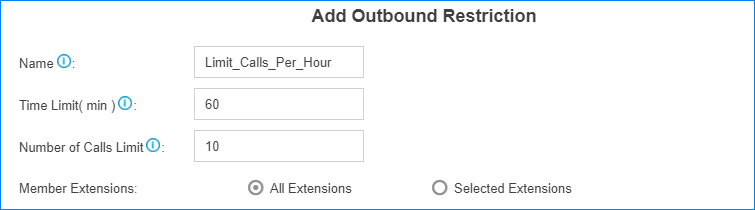Trunk Security
Secure the trunks on the PBX.
To prevent unauthorized international calls and long-distance calls through the PBX trunks, you need to take steps to protect your trunks on the PBX.
Outbound Route Permission
When you are setting up outbound routes on your PBX, you need to consider outbound route permission for different users.
We suggest you to set up different outbound routes for different trunks, and assign outbound route permission to the users.
For example, you can set up outbound routes as below:
- Outbound route for local calls
Select the trunk that is least-cost for local calls, and set the outbound route permission for all the users.
- Outbound route for long-distance calls
Select the trunk that is least-cost for national calls, and set the outbound route permission for all the sales and managers.
- Outbound route for international calls
Select the trunk that is least-cost for international calls, and set the outbound route permission for the international sales who need to make international calls.
Disable Guest Calls
Go to , uncheck the option Allow Guest.
If Allow Guest is checked, the PBX will allow unknown/anonymous incoming calls.
- The unknown calls may be charged to the bill of your trunks.
- Do NOT enable Allow Guest optionally.
- If the number is not known, don’t call back.
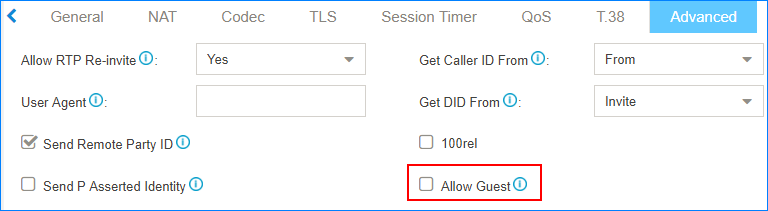
Outbound Restriction
Yeastar Cloud PBX has a default rule to limit users to make maximum 5 outbound calls in 1 minute. You can add an Outbound Restriction rule to define how many outbound calls the extension users can make during a period of time.
If a user makes outbound calls over the limit, the extension will be locked and has permission to make internal calls only.
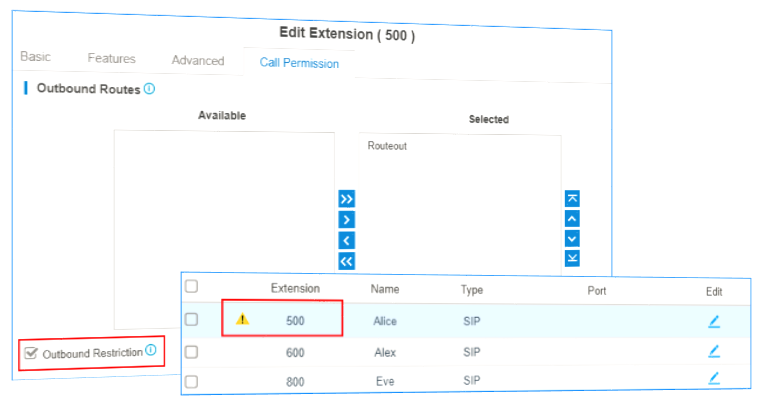
Go to to edit the rule or add a rule.