Monitor a Call
Call monitoring is the process of monitoring conversations between employees and customers for improving communication and customer service. This topic describes how to monitor a call.
Scenario
For sales and support in call center, call monitoring is a way to manage call quality, increase agent efficiency, improve agent performance, and develop sales or marketing strategies.
You can monitor agents' conversations in the following ways:
- Call listening: Listen to the active call between the agent and customer to ensure that quality standards are met, without the agent or customer knowing.
- Call whispering: Talk to the agent, and give assistance to the agent during an active call, without the customer hearing the discussion.
- Call barging: Join the call to speak with both the agent and customer, provide immediate assistance, and improve customer satisfaction.
Prerequisites
- You are queue manager.
- To monitor agents' calls, Call monitoring operations (Listen, Whisper, Barge In) permission is required.
Procedure
- In the Linkus Web Client, go to Queue Panel.
- On the Active Calls panel, hover your mouse over an active call.
- Right click the call, and select a monitor mode: Barge
In, Listen, or
Whisper.
The system places a call to your extension.
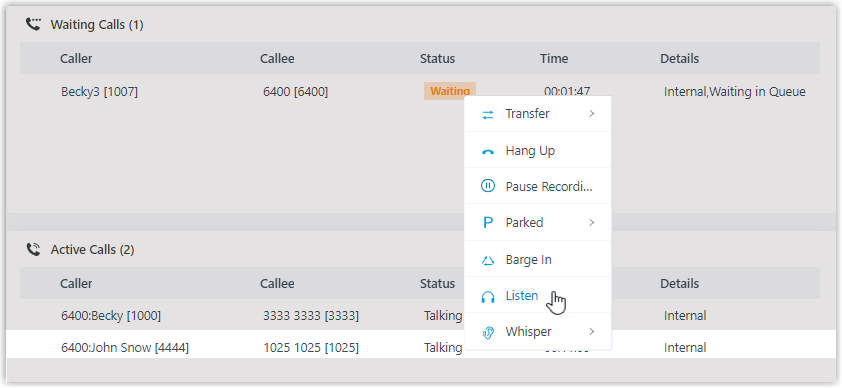
- Answer the call.